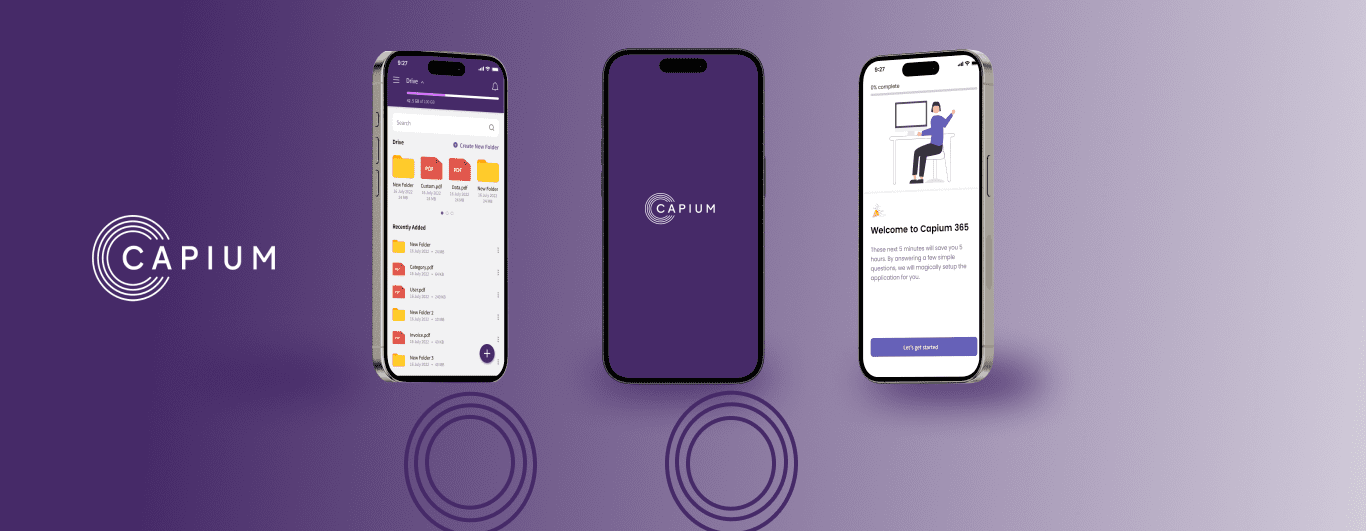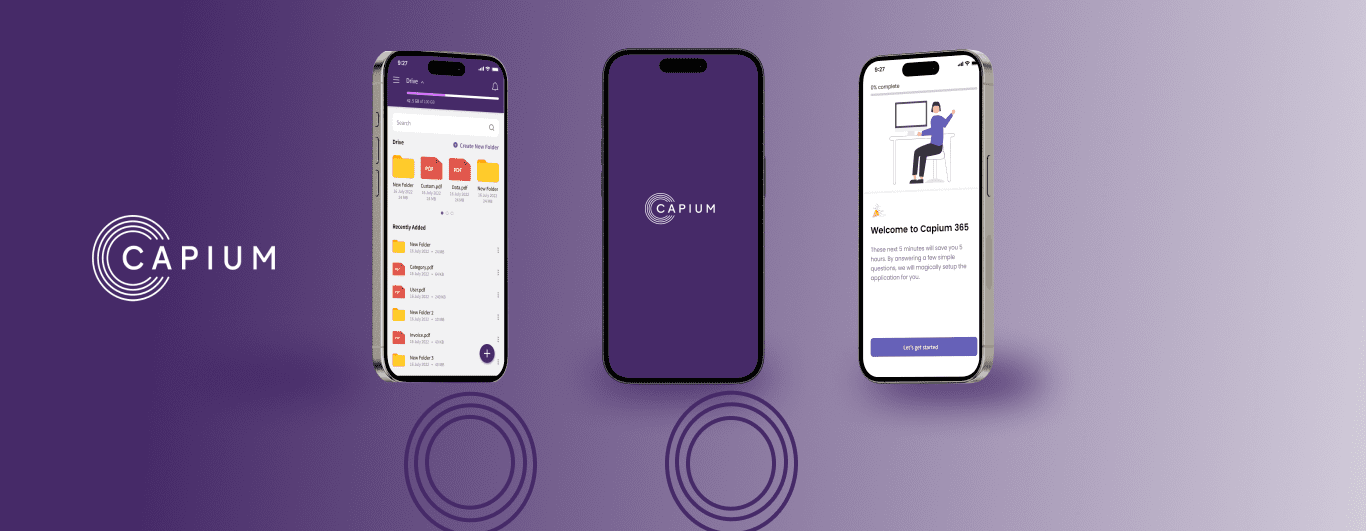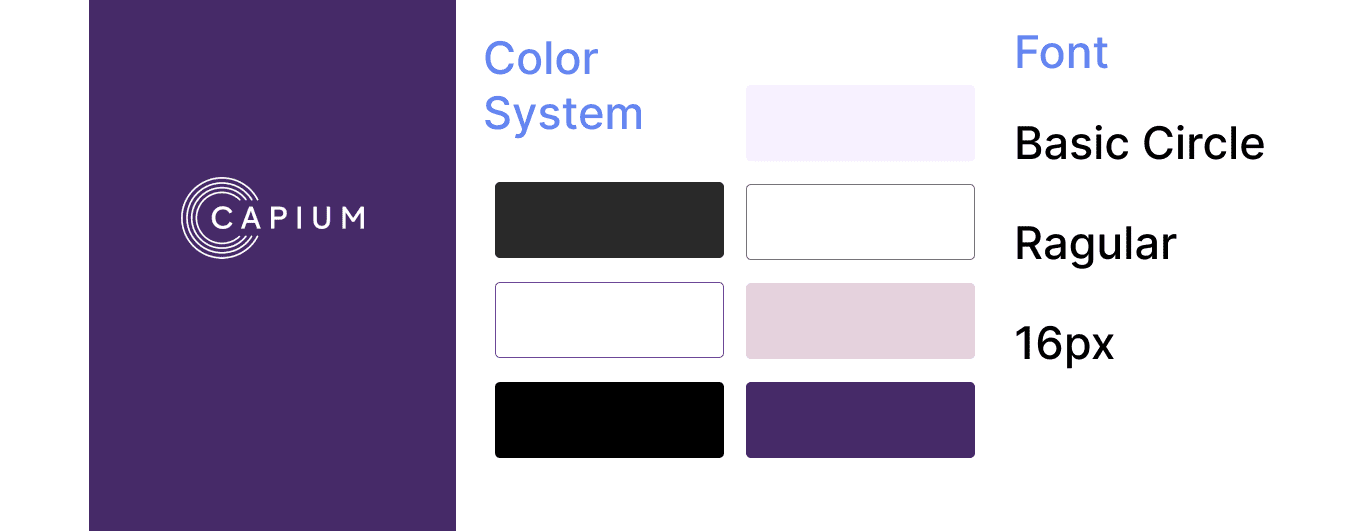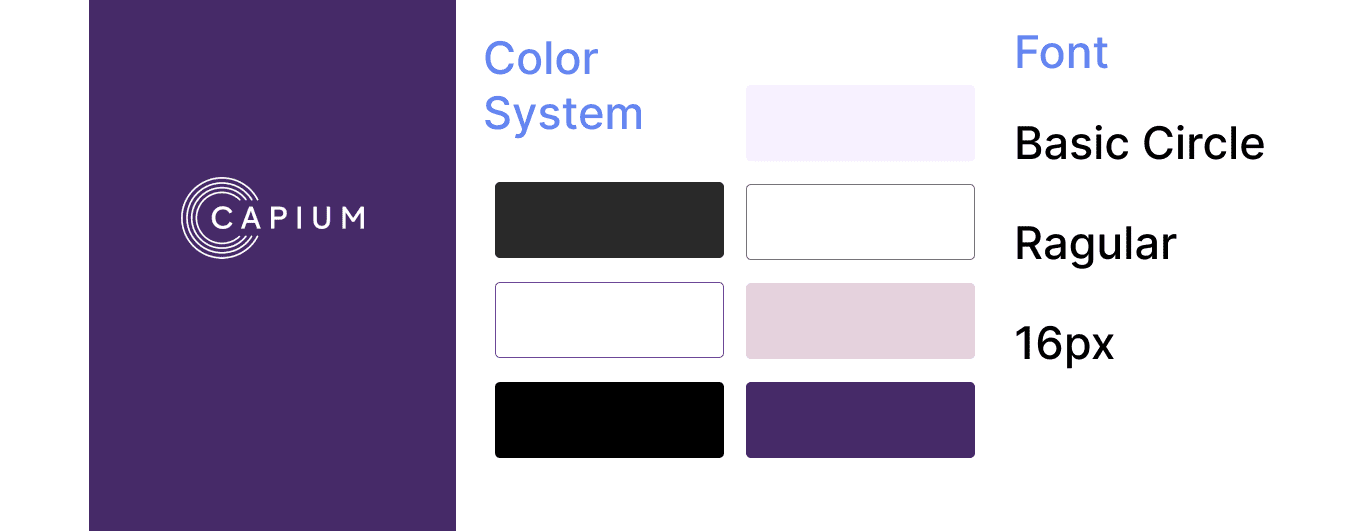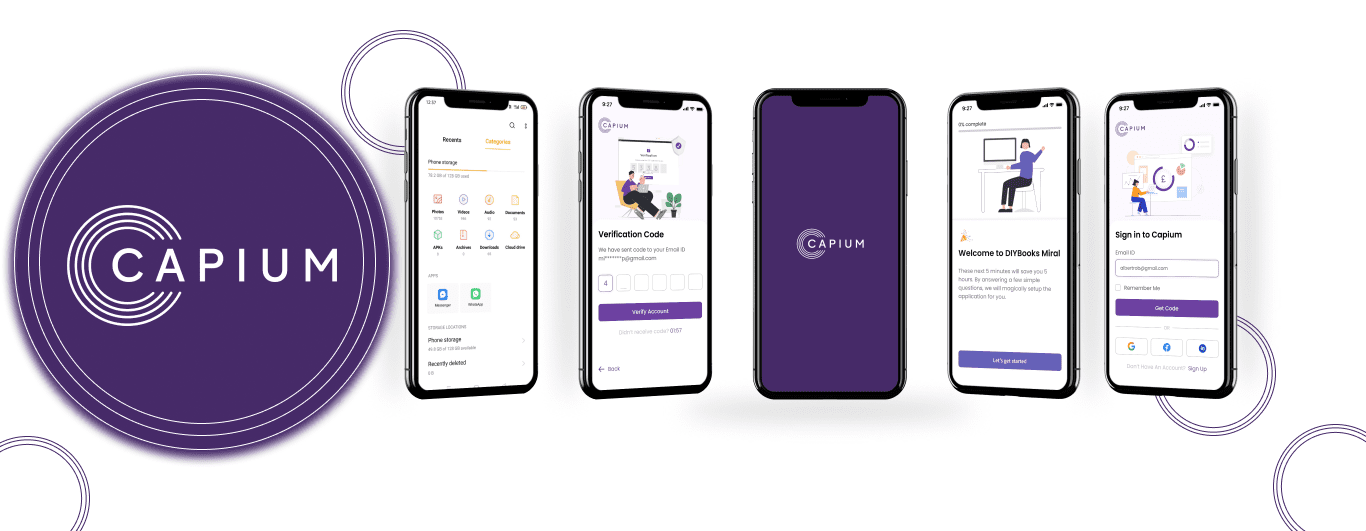

Welcome to Capium 365, a powerful and user-friendly app designed to help businesses manage their finances effortlessly. Built with MTD for ITSA (Making Tax Digital for Income Tax Self-Assessment) in mind, Capium 365 ensures compliance, streamlines reporting, and provides real-time monitoring of financial data. Whether you’re a business owner or an accountant, Capium 365 connects you with the tools you need to keep your accounts accurate, compliant, and up to date — all from one platform.

During the development of Capium 365, we faced several challenges. Implementing a secure, real-time financial tracking system that integrates seamlessly with MTD ITSA requirements was crucial. Designing a platform that caters equally to accountants and business owners required a delicate balance of simplicity and advanced functionality. Ensuring smooth integration with Capium’s existing bookkeeping tools, while maintaining performance across mobile, tablet, and desktop devices, was also a significant undertaking. Furthermore, enabling unlimited users, two-way communication, and automated bank reconciliation demanded robust architecture and thorough testing.
To overcome these challenges, we adopted a multi-layered approach. We developed a secure and scalable infrastructure, incorporating bank-level encryption and strict data protection measures. Our design team focused on creating an intuitive interface, ensuring that both technical and non-technical users could easily navigate the platform. We implemented deep integration with Capium’s Bookkeeping and MTD ITSA modules, enabling real-time data syncing. For accessibility, we optimised the app for mobile, tablet, and desktop, ensuring a consistent experience across devices. By combining automation (like unlimited bank feeds and receipt scanning) with powerful reporting tools, we delivered a solution that prioritises compliance, efficiency, and user satisfaction — transforming the way businesses manage their accounts.

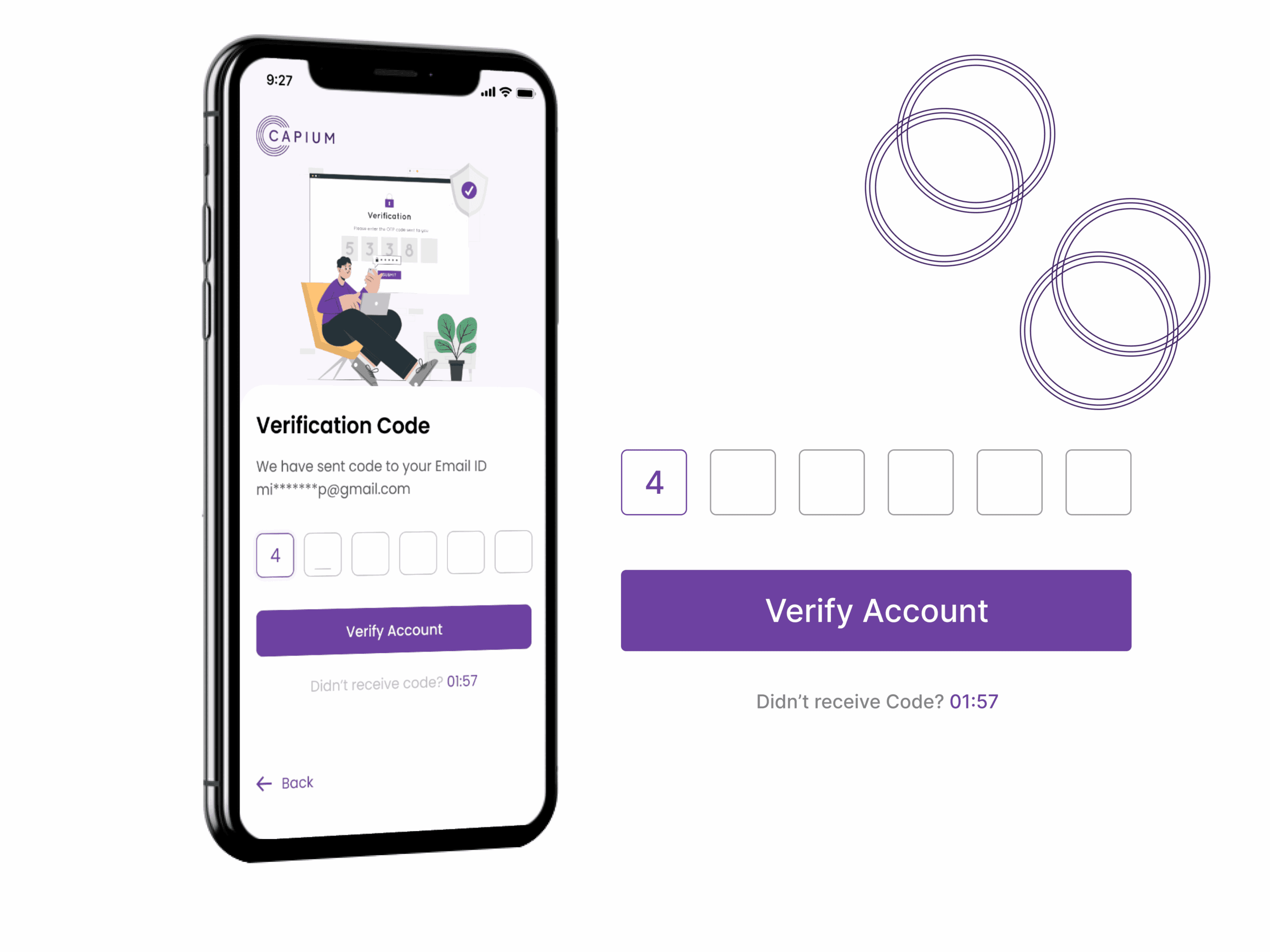
The verification screen guides users through a simple, secure process to confirm their account. A clean six-digit input field is paired with a clear message showing where the code was sent, along with a countdown timer for resending. The bold “Verify Account” button ensures quick completion, while the illustration at the top adds a friendly, approachable touch to the security step.
This introductory screen welcomes users to the app with a friendly illustration and a clear value statement about saving time and simplifying setup. The progress indicator (“0% complete”) visually communicates the journey ahead, and the “Let’s get started” button invites users to begin immediately. The purple full-screen background reinforces brand identity while keeping the design clean and focused.
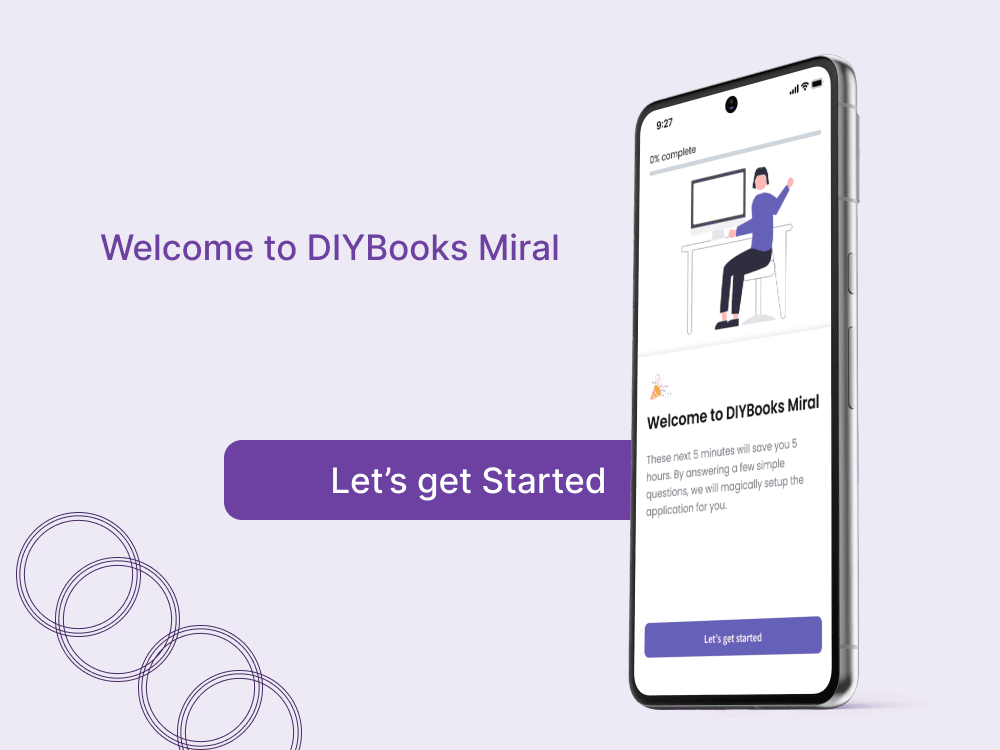
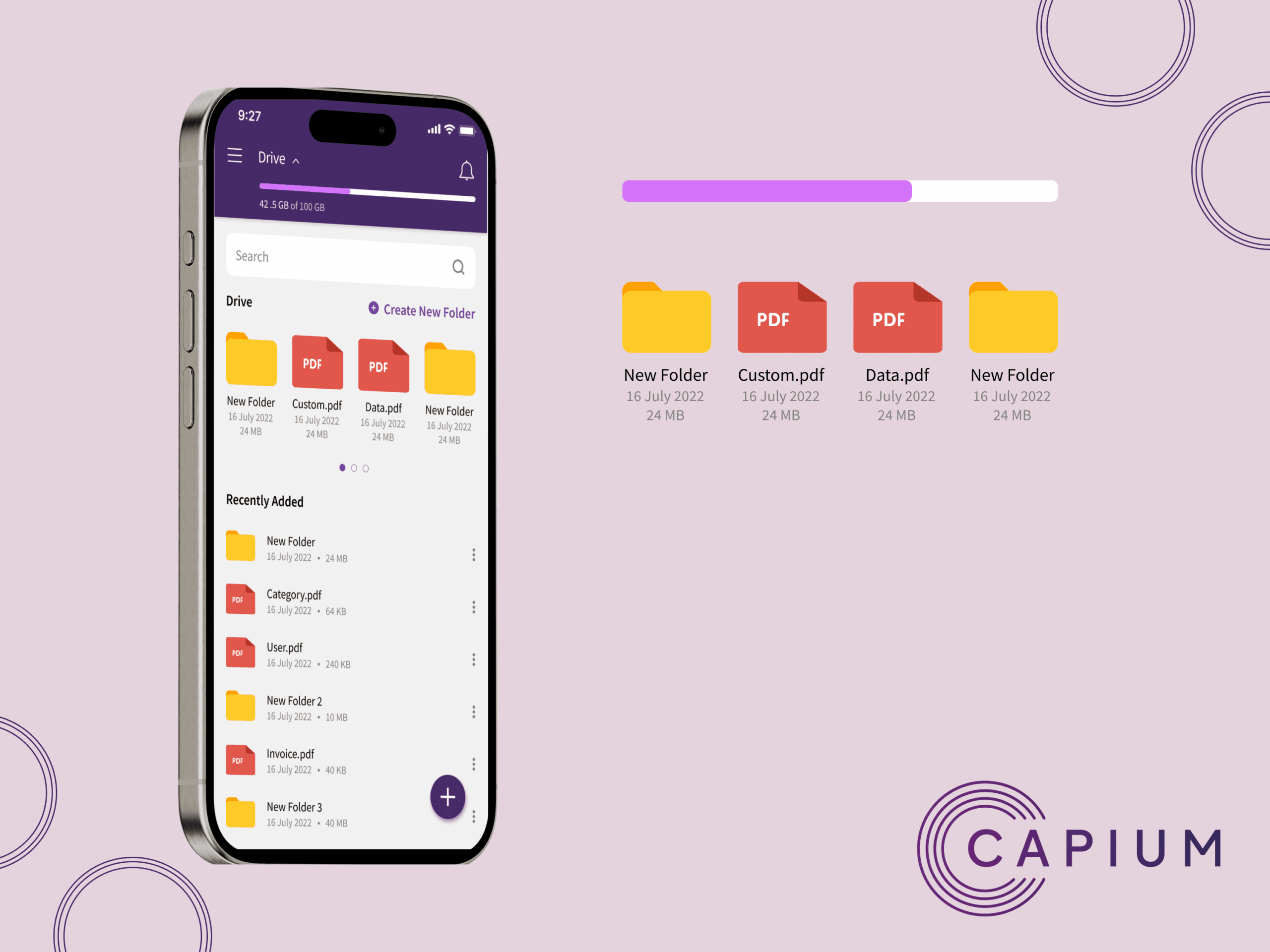
The document management interface offers an intuitive way to store, categorise, and access files. The top section displays storage usage visually, while folders and PDFs are neatly organised with names, dates, and file sizes. A “Create New Folder” option encourages quick organisation, and a floating action button (“+”) allows users to add new files or folders instantly. The use of brand colours, clear icons, and logical grouping ensures a seamless navigation experience.
Connect your bank accounts and enjoy effortless, real-time reconciliation without manual entry.
View up-to-date financial reports anytime to make informed, confident business decisions.
Exchange files instantly and work together on the same documents without email clutter.
Manage your accounts from anywhere with a consistent, optimised experience on all devices.
Scan, upload, and categorise receipts instantly to keep your records organised.
File and manage your taxes confidently with built-in MTD for ITSA support.