Welcome to our blog post focused on the Best Practices Every iOS Developer Should Follow for building a successful iOS app. In this article, we will explore the key strategies and techniques that can significantly impact the outcome of your iOS development projects. Whether you are a seasoned iOS developer or just starting your journey, incorporating these best practices into your workflow is crucial for delivering high-quality and user-friendly applications.
Building a successful iOS app requires more than just writing code. It entails understanding the unique characteristics of the iOS platform and utilizing its features to create a seamless user experience. By following industry best practices, you can optimize performance, ensure code quality, enhance security, and ultimately increase the chances of your app’s success in the competitive app market.
Throughout this article, we will provide you with a comprehensive guide covering the Best Practices Every iOS Developer Should Follow to. From designing intuitive user interfaces to implementing efficient coding techniques, we will explore various aspects of iOS app development and highlight the recommended approaches to achieve optimal results.
By following these best practices, you can avoid common pitfalls, minimize technical debt, and deliver a polished app that meets user expectations. Whether you are developing a personal project or working on a client’s app, incorporating these guidelines will help you create a solid foundation for success.
So, let’s dive into the world of iOS app development and discover the best practices that will elevate your skills and empower you to build remarkable iOS applications.
1st Best Practices Every iOS Developer Should Follow -: Prioritize User Experience:
One of the foremost best practices every iOS developer should follow is to Creating an exceptional user experience is a fundamental best practice that every iOS developer should prioritize. When users interact with your app, their experience should be intuitive, engaging, and seamless. Let’s explore some key aspects of user experience and examples of how to implement them effectively.
- Intuitive Navigation: Ensure that users can easily navigate through your app without confusion or frustration. Use clear and recognizable navigation patterns such as tab bars, menus, and gestures. Provide logical grouping of content and actions, making it easy for users to find what they need. For example, Instagram’s bottom tab bar allows users to switch between different sections of the app effortlessly.
- Responsive and Gestural Design: Take advantage of iOS gestures and make your app responsive to user actions. Incorporate swipe gestures, pinch-to-zoom, and other touch interactions to provide a natural and immersive experience. A great example is the Mail app, where users can swipe left or right to quickly perform actions like archiving or deleting emails.
- Consistent and Visually Pleasing UI: Consistency in design elements creates a sense of familiarity and improves the overall user experience. Follow Apple’s Human Interface Guidelines to ensure a cohesive and visually appealing UI. Consistent typography, colors, and iconography across the app create a unified and professional look. The Apple Music app maintains a consistent UI design with a visually pleasing layout, making it easy for users to navigate and discover music.
- Streamlined Onboarding Process: The onboarding process is the first impression users have of your app. Keep it simple, concise, and informative. Walk users through key features and demonstrate the value your app offers. Airbnb’s onboarding process provides a step-by-step guide, introducing users to the main features and benefits of the app.
- Responsive and Fast Performance: Users expect apps to be fast and responsive. Optimize your app’s performance by minimizing loading times, optimizing animations, and handling network requests efficiently. Use background tasks to perform heavy operations without blocking the main thread. The Twitter app provides a smooth scrolling experience, quickly loading new tweets as users scroll down their feed.
- Personalization and Customization: Allow users to customize their app experience whenever possible. Provide options to personalize settings, themes, or layouts to cater to individual preferences. For example, the Nike Training Club app allows users to customize workout plans based on their fitness goals and preferences, creating a personalized and engaging experience.
- Effective Feedback and Error Handling: Communicate with users effectively, providing feedback and guidance throughout their interactions with your app. Inform users about the status of their actions, display loading indicators, and provide meaningful error messages when something goes wrong. Slack app displays helpful and friendly error messages when users encounter connectivity issues or other errors.
By prioritizing user experience and implementing these examples, you can create an app that users find intuitive, enjoyable, and easy to navigate. Remember to constantly gather user feedback and iterate on your design to further enhance the user experience. Prioritizing user experience not only increases user satisfaction but also contributes to the success of your iOS app.
2nd Best Practices Every iOS Developer Should Follow -: Optimize App Performance:
One of the foremost best practices every iOS developer should follow is to Optimizing app performance is a critical best practice that every iOS developer should focus on. A well-performing app not only enhances user experience but also improves user retention and engagement. Let’s explore some essential techniques and examples for optimizing app performance.
- Efficient Code: Write clean, efficient, and optimized code. Avoid unnecessary computations, redundant operations, and excessive memory usage. Use appropriate data structures and algorithms to ensure optimal performance. For instance, if your app involves heavy data processing, utilizing algorithms with lower time complexity can significantly improve performance.
- Asynchronous Operations: Utilize asynchronous programming techniques to keep your app responsive and avoid blocking the main thread. Perform time-consuming operations such as network requests, file I/O, or image processing in the background using Grand Central Dispatch (GCD) or Operation Queues. This ensures a smooth user experience even when performing resource-intensive tasks.
- Memory Management: Proper memory management is crucial for app performance. Avoid memory leaks by understanding reference cycles and using weak references appropriately. Use instruments like Xcode’s Memory Graph Debugger or Leaks instrument to identify and resolve memory issues. Additionally, utilize techniques like object pooling or lazy loading to minimize memory usage.
- App Thinning: Implement app thinning techniques to reduce the app’s binary size and optimize storage usage. Take advantage of features like App Slicing, On-Demand Resources, and Bitcode. These techniques allow your app to download only the necessary assets or code components for specific devices, resulting in faster downloads and optimized storage utilization.
- Image and Asset Optimization: Optimize images and other app assets to reduce file sizes without compromising visual quality. Utilize image compression techniques, such as using the appropriate image format (JPEG, PNG, or HEIC) and adjusting compression settings. Consider using vector graphics or scalable assets for UI elements to ensure crisp visuals across different screen resolutions.
- Performance Profiling and Testing: Regularly profile and test your app’s performance using tools like Instruments in Xcode. Identify performance bottlenecks, excessive CPU or memory usage, or inefficient code patterns. Measure metrics like CPU usage, memory footprint, frame rate, and network latency to pinpoint areas that require optimization.
- Caching and Data Management: Implement effective caching mechanisms to minimize network requests and improve data retrieval speed. Cache frequently accessed data, such as images or API responses, to reduce server load and enhance app responsiveness. However, ensure that the cache is appropriately managed to avoid excessive memory usage or stale data.
- App Updates and Optimization: Stay updated with the latest iOS versions, SDKs, and performance optimizations provided by Apple. Embrace new technologies and frameworks that enhance app performance, such as SwiftUI or Combine. Regularly release updates to address performance issues, fix bugs, and leverage improvements in iOS and device hardware.
By implementing these optimization techniques, you can significantly enhance your app’s performance and deliver a smooth and responsive user experience. Remember to measure and monitor performance continuously, gather user feedback, and iterate on your optimizations to keep your app running at its best. Optimizing app performance is key to building a successful iOS app that stands out in the competitive app market.
3rd Best Practices Every iOS Developer Should Follow -: Follow Apple’s Human Interface Guidelines:
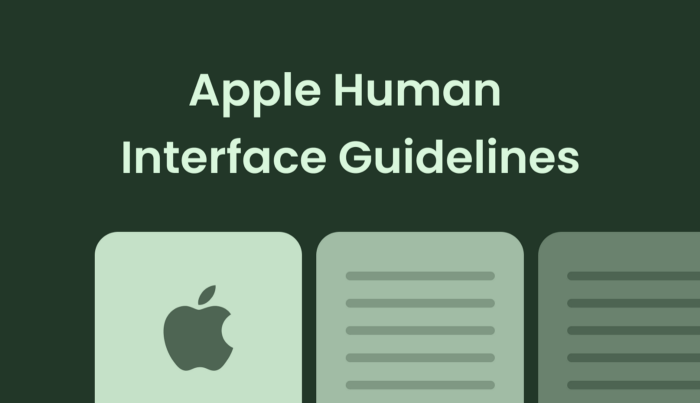
One of the foremost best practices every iOS developer should follow is to Following Apple’s Human Interface Guidelines (HIG) is an essential best practice for every iOS developer. Apple has provided comprehensive guidelines that outline the principles, patterns, and recommendations for designing user interfaces that align with the iOS platform’s aesthetics and user expectations. Let’s explore why adhering to the HIG is crucial and how it can enhance your app development process.
- Consistency and Familiarity: The HIG promotes consistency in design across iOS devices, ensuring that users have a familiar and intuitive experience when interacting with your app. By following the guidelines, you create a cohesive user interface that aligns with Apple’s design language, making it easier for users to navigate and understand your app’s functionality.
- User Trust and Confidence: Apple’s design principles prioritize user trust and confidence by emphasizing clarity, simplicity, and ease of use. By adhering to the HIG, you provide users with a visually appealing and consistent interface, instilling a sense of reliability and professionalism. This, in turn, enhances the overall user experience and builds trust in your app.
- Accessibility and Inclusivity: The HIG places great importance on creating accessible experiences for all users. By following accessibility guidelines outlined in the HIG, you ensure that your app is usable by people with disabilities or different abilities. This includes considerations for font sizes, color contrast, voice-over support, and assistive technologies, making your app inclusive and available to a wider audience.
- Optimal App Performance: Apple’s guidelines often include performance considerations and best practices. By following these recommendations, you can optimize your app’s performance, ensuring smooth animations, responsive touch interactions, and efficient resource utilization. This not only enhances user experience but also contributes to the overall performance and stability of your app.
- Platform Integration: The HIG provides guidance on how to leverage iOS platform features and technologies effectively. By following these recommendations, you can seamlessly integrate with system functionalities, such as Siri integration, push notifications, widgets, or the Share Sheet. This enhances the usability and versatility of your app, providing users with a cohesive experience within the iOS ecosystem.
- Stay Up-to-Date with iOS Evolutions: Apple regularly updates the HIG to reflect new iOS versions, design trends, and emerging technologies. By following the guidelines, you stay informed about the latest design standards and ensure your app remains compatible and visually aligned with the latest iOS updates. This helps you provide a modern and up-to-date user experience.
- App Store Approval: Adhering to the HIG increases the likelihood of your app getting approved in the App Store review process. Apple’s review team assesses apps for compliance with design guidelines, and apps that closely follow the HIG are more likely to meet the approval criteria. This saves you time and ensures a smoother submission process.
By following Apple’s Human Interface Guidelines, you create a user interface that is consistent, visually appealing, and aligned with user expectations on the iOS platform. This enhances user trust, accessibility, and overall user experience, contributing to the success of your iOS app. Embrace the guidelines as a valuable resource to design and develop apps that shine on the iOS platform.
4th Best Practices Every iOS Developer Should Follow -: Use Auto Layout and Adaptive UI
One of the foremost best practices every iOS developer should follow is to Using Auto Layout and Adaptive UI is a crucial best practice for iOS developers when it comes to creating apps that seamlessly adapt to different screen sizes, orientations, and devices. Let’s explore why Auto Layout and Adaptive UI are important and how they can enhance your app development process.
- Responsive Design: Auto Layout allows you to create dynamic and flexible user interfaces that respond to changes in screen size or device orientation. With Auto Layout, you can define constraints and relationships between UI elements, ensuring that they adapt and maintain their positions and sizes across various screen sizes, from iPhones to iPads.
- Adaptation to Different Devices: iOS devices come in a range of sizes and form factors. By using Auto Layout, you can design your app’s user interface to adapt to different device screens without the need for separate layouts for each device. This saves development time and effort while ensuring a consistent and visually appealing experience for users across all devices.
- Simplified Localization: Auto Layout simplifies the process of localizing your app for different languages and regions. With localized text and assets, Auto Layout adjusts the layout and spacing of UI elements to accommodate the translated text without causing overlap or truncation. This makes it easier to create multilingual apps that cater to a global user base.
- Interface Rotation Support: Auto Layout enables your app to seamlessly transition between portrait and landscape orientations. With appropriate constraints and layout adjustments, your app’s user interface can adapt to the changing orientation without any visual glitches or misalignments. This ensures a smooth and consistent experience for users, regardless of how they hold their devices.
- Size Class Adaptation: Size classes are an integral part of Adaptive UI and Auto Layout. They categorize devices based on their screen size and provide a way to create adaptive layouts that respond to different size class combinations. By designing your app’s user interface with size classes in mind, you can create versatile layouts that cater to various devices, such as iPhones in different orientations or split-screen modes on iPads.
- Future-Proofing Your App: Auto Layout and Adaptive UI ensure that your app is future-proofed, capable of adapting to new device releases and screen sizes introduced by Apple. By using these techniques, you can easily update your app’s user interface to accommodate new devices without requiring significant changes to your layout and design.
- Interface Builder Integration: Auto Layout can be visually designed and configured within Interface Builder in Xcode, making it accessible to developers who prefer a visual approach to layout design. The drag-and-drop capabilities and visual constraints editing in Interface Builder simplify the process of creating complex layouts and managing constraints.
One of the foremost best practices every iOS developer should follow is to By using Auto Layout and Adaptive UI, you create a responsive and adaptive user interface that adjusts to different screen sizes, orientations, and devices. This ensures a consistent and visually pleasing experience for users across the iOS ecosystem. Embrace these practices to streamline your app development process and make your app accessible to a wide range of users, regardless of the device they use.
5th Best Practices Every iOS Developer Should Follow -: Implement Robust Data Management:
Implementing robust data management is a crucial best practice for iOS developers to ensure efficient storage, retrieval, and manipulation of data within their apps. Effective data management not only improves app performance but also enhances user experience and data integrity. Let’s explore key aspects of robust data management and how you can implement them in your iOS app development process.
- Data Model Design: Start by designing a well-structured and efficient data model that accurately represents the entities and relationships in your app. Use appropriate data types, establish relationships between entities using relationships or foreign keys, and define constraints to maintain data integrity. Consider using Core Data or Realm to provide a robust object-oriented data management framework.
- Data Persistence: Choose the right approach for persisting your app’s data based on your requirements. If your app deals with a significant amount of structured data, consider using a database solution like Core Data or SQLite. For simpler data needs, you can use user defaults or property lists. Ensure that your data is securely stored and properly encrypted when dealing with sensitive user information.
- Efficient Data Fetching: Optimize data fetching operations to minimize network requests and improve app performance. Utilize techniques like caching to store frequently accessed data locally, reducing the need for repeated network calls. Implement pagination or lazy loading to fetch data in smaller chunks as needed, rather than loading all data at once.
- Network Connectivity Handling: Implement robust handling of network connectivity to ensure a smooth user experience. Detect network availability and handle scenarios when the device is offline or has limited connectivity. Provide appropriate error messages and offline modes to let users know when network access is limited and enable them to continue using the app with locally stored data.
- Data Synchronization and Conflict Resolution: If your app involves synchronization with a server or cloud storage, implement a robust synchronization mechanism. Handle conflicts that may arise when multiple users modify the same data simultaneously. Implement conflict resolution strategies like last-write-wins or manual conflict resolution to ensure data consistency across devices.
- Data Validation and Sanitization: Validate and sanitize user input to prevent data corruption or security vulnerabilities. Implement proper input validation techniques to ensure that only valid and safe data is stored or processed. Use regular expressions, data formatting, or third-party libraries to validate user input and sanitize it before storage or transmission.
- Backup and Restore: Provide backup and restore capabilities to protect user data and allow users to migrate their data to new devices or restore from backups. Utilize Apple’s iCloud or implement custom backup solutions to securely store user data and enable seamless data migration between devices.
- Data Privacy and Security: Ensure compliance with data privacy regulations and protect user data from unauthorized access. Implement appropriate security measures like encryption, secure storage, and user authentication to safeguard sensitive data. Follow Apple’s guidelines on data privacy and stay updated with the latest security best practices.
By implementing robust data management practices, you can ensure efficient storage, retrieval, and manipulation of data within your iOS app. This leads to improved app performance, enhanced user experience, and data integrity. Prioritize data management throughout your development process to create a reliable and scalable app that effectively handles data in a secure and efficient manner.
6th Best Practices Every iOS Developer Should Follow -: Secure User Data:
One of the foremost best practices every iOS developer should follow is to Securing user data is of utmost importance for iOS developers to protect sensitive information and maintain user trust. With increasing concerns about data privacy and security, implementing robust security measures is a crucial best practice. Let’s explore key considerations and techniques for securing user data in your iOS app.
- Data Encryption: Implement strong encryption algorithms to protect user data both at rest and in transit. Utilize built-in encryption frameworks such as CommonCrypto or encryption libraries like CryptoSwift to encrypt sensitive data like passwords, financial information, or personal identifiers. Apply encryption to data stored locally, in databases, or when communicating with external servers.
- Secure Storage: Store sensitive user data securely by leveraging the Keychain Services API. The Keychain provides a secure and encrypted container for storing credentials, authentication tokens, or any other sensitive data. Avoid storing sensitive information in plain text or UserDefaults, as these are more susceptible to unauthorized access.
- Authentication and Authorization: Implement robust user authentication mechanisms to ensure that only authorized users can access sensitive data or perform privileged actions within your app. Utilize features like biometric authentication (Touch ID or Face ID) or strong password policies to enhance the security of user accounts.
- Secure Communication: Ensure that data transmitted between your app and external servers is encrypted using secure communication protocols such as HTTPS (TLS/SSL). Implement certificate pinning to verify the authenticity of server certificates, preventing man-in-the-middle attacks. Be cautious when handling API keys or sensitive data in network requests and consider using secure methods like OAuth or token-based authentication.
- User Privacy Controls: Respect user privacy preferences and provide granular controls within your app. Allow users to manage their data permissions, including choices for location access, photo library access, or data sharing with third parties. Clearly communicate to users how their data will be used and seek explicit consent when necessary.
- Secure Error Handling: Be mindful of how your app handles errors to avoid exposing sensitive information. Avoid displaying detailed error messages or stack traces to end users, as they could potentially reveal implementation details or sensitive data. Instead, handle errors gracefully and provide generic error messages to maintain a secure user experience.
- Regular Security Audits: Conduct regular security audits of your app’s codebase, infrastructure, and data storage systems. Use security tools and frameworks like OWASP Mobile Top 10 or commercial security scanners to identify potential vulnerabilities. Stay updated with security patches and follow best practices outlined by Apple’s security guidelines.
- Compliance with Data Protection Regulations: Stay informed about relevant data protection regulations such as GDPR (General Data Protection Regulation) or CCPA (California Consumer Privacy Act). Ensure that your app is compliant with these regulations by implementing appropriate consent mechanisms, data retention policies, and user data rights.
By prioritizing the security of user data, you not only protect your users but also enhance the reputation and trustworthiness of your iOS app. Implementing robust encryption, secure storage, authentication, and communication practices establishes a strong foundation for safeguarding sensitive information. Stay vigilant, keep up with security advancements, and regularly update your app to address emerging threats and vulnerabilities.
7th Best Practices Every iOS Developer Should Follow -: Test Rigorously:
One of the foremost best practices every iOS developer should follow is to Rigorous testing is an essential best practice for iOS developers to ensure the quality, functionality, and reliability of their apps. Thorough testing helps identify and address bugs, performance issues, and usability problems before releasing the app to users. Let’s explore why rigorous testing is important and how you can implement it in your iOS app development process.
- Bug Detection: Rigorous testing helps uncover and fix bugs that may arise during the development phase. By conducting comprehensive testing, including unit testing, integration testing, and system testing, you can identify and resolve software defects, logic errors, or inconsistencies in your app’s functionality. This leads to a more stable and reliable app.
- Performance Optimization: Testing allows you to assess your app’s performance under different scenarios and workloads. By stress testing, load testing, or performance profiling, you can identify bottlenecks, memory leaks, or inefficient code that can impact the app’s performance. Optimizing your app’s performance not only enhances user experience but also ensures efficient resource utilization.
- User Experience Validation: Testing enables you to validate the user experience of your app across various scenarios and user interactions. Usability testing helps identify areas of improvement in terms of app navigation, user interface design, or intuitive interactions. By gathering feedback from real users or conducting user acceptance testing, you can refine your app’s user experience and make it more user-friendly.
- Device Compatibility: The iOS ecosystem consists of various devices with different screen sizes, resolutions, and hardware capabilities. Rigorous testing ensures that your app functions correctly and displays properly across a range of iOS devices. It helps you identify and address device-specific issues, layout problems, or compatibility conflicts that may arise on specific devices or iOS versions.
- Regression Testing: As your app evolves and new features are added, it’s crucial to perform regression testing to ensure that existing functionality remains intact. By retesting previously implemented features and conducting regression test suites, you can catch any unintended side effects or regressions introduced by recent changes. This helps maintain the stability and integrity of your app.
- Edge Case Handling: Rigorous testing involves considering and testing edge cases, unusual scenarios, or exceptional inputs that may not occur in typical usage. By identifying and addressing edge cases, such as low memory conditions, weak network connectivity, or extreme user inputs, you can enhance your app’s resilience and robustness.
- Automated Testing: Implementing automated testing frameworks, such as XCTest or third-party testing tools, can streamline and expedite the testing process. Automated tests can cover unit testing, UI testing, or integration testing, allowing you to run tests repeatedly and efficiently. Automation helps catch regressions, reduce human error, and speed up the overall testing cycle.
- Beta Testing and User Feedback: In addition to internal testing, engaging in beta testing with a group of external users allows you to gather valuable feedback and identify potential issues in real-world usage scenarios. Beta testers can provide insights on usability, performance, and compatibility, helping you address any remaining issues before the public release of your app.
By incorporating rigorous testing practices into your iOS app development process, you ensure that your app is robust, reliable, and user-friendly. Thorough testing helps catch and resolve bugs, optimize performance, validate user experience, and ensure compatibility across devices. Make testing an integral part of your development workflow to deliver high-quality apps that meet user expectations and stand out in the competitive iOS market.
8th Best Practices Every iOS Developer Should Follow -: Regularly Update and Maintain Your App:
One of the foremost best practices every iOS developer should follow is to Regularly updating and maintaining your app is a crucial best practice for iOS developers to ensure its longevity, performance, and user satisfaction. App updates not only address bugs and security vulnerabilities but also introduce new features, improvements, and compatibility with the latest iOS versions. Let’s explore the importance of regular updates and how you can effectively maintain your iOS app.
- Bug Fixes and Stability: With user feedback and ongoing testing, you can identify and address bugs that may have been missed during the initial development and testing phases. Regular updates allow you to release bug fixes, improving the overall stability and reliability of your app. Promptly addressing user-reported issues enhances user satisfaction and helps maintain a positive reputation for your app.
- Security Enhancements: Cybersecurity threats are continually evolving, and it’s crucial to stay proactive in protecting user data. Regularly updating your app allows you to address security vulnerabilities and implement the latest security measures. Stay informed about security best practices, follow Apple’s guidelines, and promptly integrate security patches and fixes into your app to ensure the protection of user information.
- Compatibility with iOS Updates: Apple regularly releases new versions of iOS, introducing new features, performance improvements, and changes to the underlying system. Updating your app ensures compatibility with the latest iOS versions, providing a seamless experience for users. It allows you to leverage new APIs, frameworks, and technologies that can enhance your app’s functionality and performance.
- Feature Enhancements and Innovation: Updating your app provides an opportunity to introduce new features, improvements, and enhancements based on user feedback and market trends. Regularly adding valuable features and innovations keeps your app relevant, engages users, and can attract new users. Listen to user feedback, conduct market research, and prioritize features that align with your app’s goals and user expectations.
- Performance Optimization: App updates allow you to optimize performance by identifying and addressing bottlenecks, memory leaks, or inefficient code. Regularly profiling and optimizing your app’s performance ensures smooth operation, reduces battery consumption, and provides an enjoyable user experience. Monitor performance metrics, analyze user behavior, and optimize resource utilization to maintain a high-performing app.
- User Experience Refinement: Regular updates provide an opportunity to refine the user experience based on user feedback and usability testing. Continuously improving the user interface, navigation, and overall user flow enhances user satisfaction and engagement. Incorporate user-centric design principles, conduct usability tests, and iteratively enhance the user experience with each update.
- App Store Compliance: Apple periodically updates its App Store guidelines, policies, and requirements. Regularly updating your app allows you to stay compliant with these guidelines and avoid any potential violations that could result in app rejection or removal. Stay informed about the latest App Store guidelines and ensure that your app adheres to the required standards.
- Performance Monitoring and Analytics: After releasing updates, it’s essential to monitor your app’s performance and user behavior using analytics tools. Analyze user engagement, retention rates, crash reports, and user feedback to gain insights into your app’s performance and identify areas for further improvement. Use this data to inform future updates and prioritize enhancements based on user needs.
Regularly updating and maintaining your iOS app is vital to its success and user satisfaction. It allows you to address bugs, enhance security, ensure compatibility, introduce new features, optimize performance, and refine the user experience. By actively maintaining your app, you demonstrate your commitment to delivering a high-quality product that meets the evolving needs of your users.
9th Best Practices Every iOS Developer Should Follow -: Utilize Analytics for Insights:
One of the foremost best practices every iOS developer should follow is to Utilizing analytics for insights is a valuable best practice for iOS developers to gain a deeper understanding of their app’s performance, user behavior, and overall success. Analytics provide valuable data-driven insights that can drive informed decision-making and help optimize your app for better user engagement and satisfaction. Let’s explore the importance of analytics and how you can effectively leverage them in your iOS app development process.
- User Behavior Analysis: Analytics enable you to track and analyze user behavior within your app. You can gain insights into user engagement, session duration, screen flow, and feature usage patterns. By understanding how users interact with your app, you can identify areas that require improvement, optimize user flows, and enhance the overall user experience.
- Performance Monitoring: Analytics can help you monitor the performance of your app, including metrics like app load time, response time, and crash reports. By analyzing these performance indicators, you can identify and address bottlenecks, memory leaks, or other issues that may impact the app’s stability and user satisfaction. Performance monitoring allows you to optimize your app’s performance and provide a seamless user experience.
- Conversion and Retention Rates: Analytics provide valuable insights into user conversion and retention rates. You can track key conversion metrics, such as app downloads, in-app purchases, or subscriptions. Understanding conversion rates helps you identify opportunities for optimizing your app’s conversion funnel and improving user acquisition strategies. Additionally, tracking retention rates allows you to assess user loyalty, identify churn points, and implement strategies to increase user retention.
- A/B Testing and Experimentation: Analytics enable you to conduct A/B testing and experimentation to evaluate the impact of different features, designs, or user flows on user behavior and engagement. By setting up controlled experiments and analyzing user response, you can make data-driven decisions about feature prioritization, UI/UX enhancements, and overall app optimization.
- User Feedback and Sentiment Analysis: Analytics tools often include features for gathering and analyzing user feedback. This feedback can provide valuable insights into user preferences, pain points, and suggestions for improvement. Sentiment analysis techniques can help you gauge user sentiment and identify areas where user satisfaction can be enhanced. Incorporating user feedback into your development process allows you to address user needs and build a user-centric app.
- App Store Optimization (ASO): Analytics can assist in optimizing your app’s visibility and discoverability on the App Store. By tracking keywords, app rankings, and user reviews, you can refine your app’s metadata, improve search rankings, and optimize your app’s listing to attract more organic downloads and improve overall app performance.
- Continuous Improvement: Analytics should be an ongoing process, allowing you to monitor and measure the impact of changes and updates you make to your app. By regularly reviewing analytics data, you can identify trends, track the effectiveness of new features or enhancements, and make data-informed decisions for future iterations of your app.
- Privacy and Data Protection: When utilizing analytics, it’s essential to prioritize user privacy and comply with data protection regulations. Ensure that you collect and handle analytics data in accordance with applicable privacy laws, obtain appropriate user consent, and anonymize or aggregate data where necessary to protect user privacy.
By leveraging analytics effectively, you gain valuable insights that drive informed decision-making and optimization of your iOS app. Analytics provide a deeper understanding of user behavior, performance metrics, user sentiment, and the effectiveness of your app’s features and design. Incorporate analytics into your development process to continuously improve your app, enhance user engagement, and drive its overall success.
10th Best Practices Every iOS Developer Should Follow -: Engage in Continuous Learning
One of the foremost best practices every iOS developer should follow is to Engaging in continuous learning is a fundamental best practice for iOS developers who strive to stay at the forefront of technology, expand their skills, and deliver high-quality apps. The field of iOS development is constantly evolving, with new frameworks, tools, and best practices emerging regularly. Let’s explore the importance of continuous learning and how you can effectively engage in it as an iOS developer.
- Stay Updated with Apple’s Ecosystem: Apple releases new versions of iOS, Xcode, and other developer tools, along with updates to their guidelines and best practices. It is essential to stay informed about these updates to leverage new features, APIs, and performance improvements. Regularly review Apple’s documentation, attend developer conferences, and join relevant online communities to stay up-to-date with the latest advancements.
- Explore New Technologies and Frameworks: The iOS development landscape is dynamic, with new technologies and frameworks emerging frequently. Engage in continuous learning by exploring new frameworks like SwiftUI, Combine, or ARKit. Experiment with emerging technologies such as machine learning, augmented reality, or wearable devices. By expanding your skill set, you can develop innovative and cutting-edge apps that leverage the latest trends.
- Online Courses and Tutorials: Numerous online platforms offer iOS development courses and tutorials, ranging from beginner to advanced levels. Enroll in online courses to learn new concepts, deepen your understanding of iOS development principles, and acquire specialized skills. Take advantage of tutorial resources, coding challenges, and interactive learning platforms to enhance your knowledge and expertise.
- Collaborate and Share Knowledge: Engage with the iOS development community by participating in forums, discussion boards, and developer groups. Collaborate with fellow developers, share knowledge, and learn from their experiences. Attend local meetups or virtual conferences to network with peers, exchange ideas, and gain insights into industry trends. Active participation in the community fosters continuous learning and exposes you to different perspectives and approaches.
- Read Developer Blogs and Publications: Follow reputable iOS developer blogs, publications, and industry websites to stay informed about the latest trends, best practices, and tutorials. Regularly read articles, technical documentation, and case studies to expand your knowledge base. Subscribe to newsletters or podcasts that cover iOS development topics to receive regular updates and insights.
- Practice Hands-on Coding: Continuous learning is not just about acquiring theoretical knowledge; it also involves practical application. Dedicate time to hands-on coding projects, experimenting with new concepts, and building sample apps. Embrace challenges and solve real-world problems through coding exercises. By practicing coding regularly, you reinforce your understanding, sharpen your skills, and adapt to new technologies more effectively.
- Attend Workshops and Training Sessions: Look for workshops, training sessions, or boot camps conducted by experienced iOS developers or organizations. These immersive learning experiences provide hands-on training, mentorship, and practical insights into specific topics or technologies. Participating in focused training programs can accelerate your learning and provide opportunities for intensive skill development.
- Embrace Documentation and Official Resources: Apple provides comprehensive documentation, sample code, and resources for iOS developers. Embrace these official resources as they offer valuable insights, guidelines, and best practices. Invest time in understanding the official documentation to gain a deep understanding of Apple’s APIs, frameworks, and development practices.
Continuous learning is essential for iOS developers to stay relevant, adapt to new technologies, and deliver high-quality apps. By staying updated with the latest advancements, exploring new frameworks, collaborating with peers, and actively practicing coding, you can enhance your skills and create innovative iOS apps that meet the evolving needs of users. Embrace a mindset of continuous improvement, curiosity, and lifelong learning to thrive in the ever-changing field of iOS development.
Conclusion:
Best Practices Every iOS Developer Should Follow. Following these best practices is crucial for iOS developers to build successful and high-quality apps. Prioritize user experience, optimize performance, and ensure data security. Embrace Apple’s design guidelines, utilize Auto Layout, and adapt to different screen sizes. Test rigorously, update your app regularly, and leverage analytics for insights. And most importantly, never stop learning and growing as an iOS developer.

