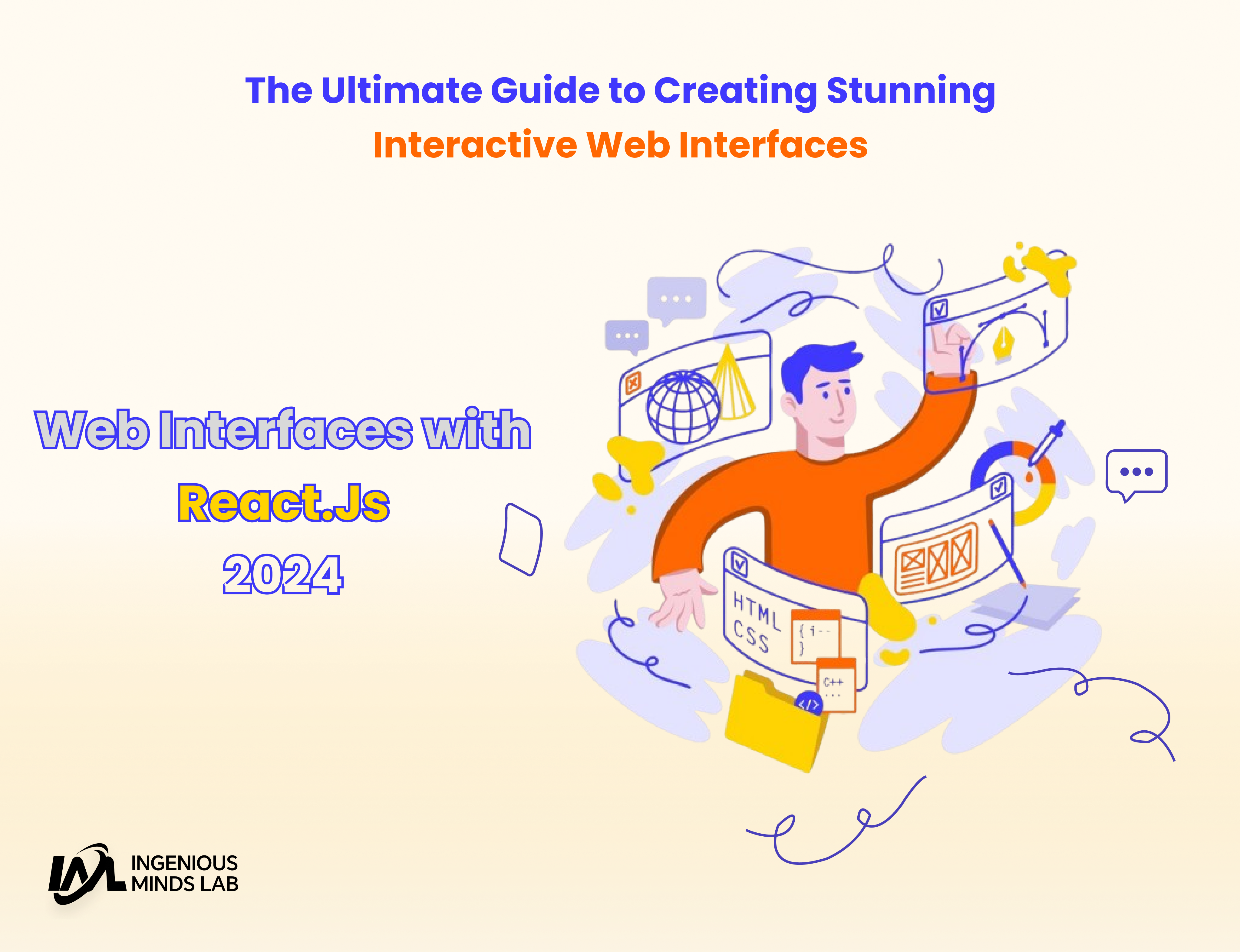In today’s digital age, creating interactive web interfaces with React.js is crucial for engaging users and providing them with a seamless experience. React.js, a powerful JavaScript library developed by Facebook, has become one of the most popular tools for building dynamic and responsive web applications. This blog will explore how to create interactive web interfaces with React.js, highlighting its features, benefits, and practical use cases.
Introduction to Web Interfaces with React.js
React.js, commonly known as React, is an open-source JavaScript library for building user interfaces, particularly single-page applications where data changes over time. It allows developers to create large web applications that can update and render efficiently in response to data changes. Creating web interfaces with React.js focuses on the view layer of the application, which makes it easy to integrate with other libraries or frameworks.
Key Features of Web Interfaces with React.js
- Component-Based Architecture: Building web interfaces with React.js encourages the development of reusable components, which can be nested, managed, and handled independently. This modular approach simplifies the development and maintenance of complex user interfaces.
- Virtual DOM: Web interfaces with React.js use a virtual DOM to improve performance. When the state of an object changes, React updates the virtual DOM first, then compares it with the actual DOM. This process, known as reconciliation, ensures that only the parts of the DOM that have changed are updated, resulting in faster and more efficient rendering.
- JSX: JSX is a syntax extension for JavaScript that allows developers to write HTML-like code within JavaScript. This makes it easier to create and visualize the structure of web interfaces with React.js directly within the JavaScript code.
- Unidirectional Data Flow: Web interfaces with React.js follow a unidirectional data flow, meaning that data flows in one direction. This makes it easier to understand and debug applications, as the data follows a predictable path.
- React Hooks: Introduced in React 16.8, hooks are functions that let you use state and other React features without writing a class. Hooks provide a more direct API to the React concepts you already know, such as state, lifecycle, and context.
Getting Started with Web Interfaces with React.js
To start creating interactive web interfaces with React.js, you need to set up a development environment. Here are the steps to get started:
- Install Node.js and npm: Ensure you have Node.js and npm (Node Package Manager) installed on your machine. You can download them from Node.js official website.
- Create a New React Application: You can use Create React App, a tool that sets up a new React project with a sensible default configuration. Run the following command in your terminal:
npx create-react-app my-app
cd my-app
npm start
- File Structure: Once the setup is complete, your project directory will look like this:
my-app/
├── node_modules/
├── public/
├── src/
│ ├── App.css
│ ├── App.js
│ ├── App.test.js
│ ├── index.css
│ ├── index.js
│ └── reportWebVitals.js
├── .gitignore
├── package.json
├── README.md
└── yarn.lock
- Start the Development Server: The command
npm startruns the development server. You can view your application in the browser by navigating tohttp://localhost:3000.
Building a Simple Interactive Interface with React.js
Let’s build a simple interactive interface to demonstrate the capabilities of web interfaces with React.js. We’ll create a to-do list application where users can add and remove tasks.
- Create the ToDo Component: In the
srcdirectory, create a new file called ToDo.jsand add the following code:import React, { useState } from 'react';const ToDo = () => {
const [tasks, setTasks] = useState([]);
const [task, setTask] = useState(”);const handleInputChange = (e) => {
setTask(e.target.value);
};const handleAddTask = () => {
if (task) {
setTasks([…tasks, task]);
setTask(”);
}
};const handleRemoveTask = (index) => {
const newTasks = tasks.filter((_, i) => i !== index);
setTasks(newTasks);
};return (
<div>
<h1>ToDo List</h1>
<input
type=“text”
value={task}
onChange={handleInputChange}
/>
<button onClick={handleAddTask}>Add Task</button>
<ul>
{tasks.map((task, index) => (
<li key={index}>
{task}
<button onClick={() => handleRemoveTask(index)}>Remove</button>
</li>
))}
</ul>
</div>
);
};export default ToDo;
- Update the App Component: Modify
App.jsto include theToDocomponent:import React from 'react';
import './App.css';
import ToDo from './ToDo';
return (
<div className=“App”>
<ToDo />
</div>
);
} - Styling: Add some basic styling in
App.css:.App {
text-align: center;
margin-top: 50px;
}
margin-right: 10px;
}
margin-left: 10px;
}
list-style-type: none;
padding: 0;
}
margin: 10px 0;
} - Run the Application: Save your changes and run
npm startto see the to-do list application in action.
Enhancing Your Web Interfaces with React.js
Once you have the basic setup, you can further enhance your web interfaces with React.js by implementing additional features and improving user experience. Here are some ideas:
- Local Storage: Save the to-do list to the browser’s local storage so that the tasks persist even after the page is refreshed.
import React, { useState, useEffect } from 'react';const ToDo = () => {
const [tasks, setTasks] = useState(() => {
const savedTasks = localStorage.getItem(‘tasks’);
return savedTasks ? JSON.parse(savedTasks) : [];
});
const [task, setTask] = useState(”);useEffect(() => {
localStorage.setItem(‘tasks’, JSON.stringify(tasks));
}, [tasks]);const handleInputChange = (e) => {
setTask(e.target.value);
};const handleAddTask = () => {
if (task) {
setTasks([…tasks, task]);
setTask(”);
}
};const handleRemoveTask = (index) => {
const newTasks = tasks.filter((_, i) => i !== index);
setTasks(newTasks);
};return (
<div>
<h1>ToDo List</h1>
<input
type=“text”
value={task}
onChange={handleInputChange}
/>
<button onClick={handleAddTask}>Add Task</button>
<ul>
{tasks.map((task, index) => (
<li key={index}>
{task}
<button onClick={() => handleRemoveTask(index)}>Remove</button>
</li>
))}
</ul>
</div>
);
};export default ToDo;
- Animations: Add animations to make the interface more engaging. For example, you can use CSS animations or libraries like
react-transition-groupto animate the addition and removal of tasks..fade-enter {
opacity: 0;
}
.fade-enter-active {
opacity: 1;
transition: opacity 300ms;
}
.fade-exit {
opacity: 1;
}
.fade-exit-active {
opacity: 0;
transition: opacity 300ms;
}
import React, { useState } from 'react';
import { CSSTransition, TransitionGroup } from 'react-transition-group';
import './App.css';
const [tasks, setTasks] = useState([]);
const [task, setTask] = useState(”);
setTask(e.target.value);
};
if (task) {
setTasks([…tasks, task]);
setTask(”);
}
};
const newTasks = tasks.filter((_, i) => i !== index);
setTasks(newTasks);
};
<div>
<h1>ToDo List</h1>
<input
type=“text”
value={task}
onChange={handleInputChange}
/>
<button onClick={handleAddTask}>Add Task</button>
<TransitionGroup component=“ul”>
{tasks.map((task, index) => (
<CSSTransition key={index} timeout={300} classNames=“fade”>
<li>
{task}
<button onClick={() => handleRemoveTask(index)}>Remove</button>
</li>
</CSSTransition>
))}
</TransitionGroup>
</div>
);
}; - API Integration: Integrate with a backend API to store and retrieve tasks. This can be done using libraries like Axios or the Fetch API to make HTTP requests.
import React, { useState, useEffect } from 'react';
import axios from 'axios';
const [tasks, setTasks] = useState([]);
const [task, setTask] = useState(”);
axios.get(‘/api/tasks’).then((response) => {
setTasks(response.data);
});
}, []);
setTask(e.target.value);
};
if (task) {
axios.post(‘/api/tasks’, { task }).then((response) => {
setTasks([…tasks, response.data]);
setTask(”);
});
}
};
axios.delete(`/api/tasks/${id}`).then(() => {
setTasks(tasks.filter((task) => task.id !== id));
});
};
<div>
<h1>ToDo List</h1>
<input
type=“text”
value={task}
onChange={handleInputChange}
/>
<button onClick={handleAddTask}>Add Task</button>
<ul>
{tasks.map((task) => (
<li key={task.id}>
{task.task}
<button onClick={() => handleRemoveTask(task.id)}>Remove</button>
</li>
))}
</ul>
</div>
);
}; - Form Validation: Add form validation to ensure that tasks are not empty or duplicate. This can be done using libraries like
formikorreact-hook-formto manage form state and validation.import React, { useState } from 'react';
import { useFormik } from 'formik';
import * as Yup from 'yup';
const [tasks, setTasks] = useState([]);
initialValues: {
task: ”,
},
validationSchema: Yup.object({
task: Yup.string().required(‘Required’),
}),
onSubmit: (values, { resetForm }) => {
setTasks([…tasks, values.task]);
resetForm();
},
});
const newTasks = tasks.filter((_, i) => i !== index);
setTasks(newTasks);
};
<div>
<h1>ToDo List</h1>
<form onSubmit={formik.handleSubmit}>
<input
type=“text”
name=“task”
onChange={formik.handleChange}
value={formik.values.task}
/>
{formik.touched.task && formik.errors.task ? (
<div>{formik.errors.task}</div>
) : null}
<button type=“submit”>Add Task</button>
</form>
<ul>
{tasks.map((task, index) => (
<li key={index}>
{task}
<button onClick={() => handleRemoveTask(index)}>Remove</button>
</li>
))}
</ul>
</div>
);
};
Benefits of Using Web Interfaces with React.js
- Performance: Web interfaces with React.js use the virtual DOM, ensuring that updates are efficient and resulting in high-performance applications. This optimization makes React.js applications responsive and quick, enhancing the user experience.
- Reusability: The component-based architecture of web interfaces with React.js promotes reusability, making it easier to maintain and scale applications. Developers can build components that can be reused across different parts of an application, reducing redundancy and improving maintainability.
- Community and Ecosystem: Web interfaces with React.js benefit from a large and active community, with plenty of resources, libraries, and tools available to developers. The extensive ecosystem includes tools like Redux for state management, React Router for navigation, and Next.js for server-side rendering.
- SEO Friendly: Web interfaces with React.js can be rendered on the server using Node.js, making them more SEO-friendly than other JavaScript frameworks that rely solely on client-side rendering. This server-side rendering (SSR) capability ensures that search engines can crawl and index the content, improving the visibility of the web application.
- Flexibility: Web interfaces with React.js can be used with other libraries or frameworks (like Redux for state management or Next.js for server-side rendering), providing developers with flexibility in building their applications. This flexibility allows developers to choose the best tools for their specific needs and integrate them seamlessly with React.js.
- Developer Experience: React.js offers an excellent developer experience with features like hot reloading, which allows developers to see changes in real-time without refreshing the entire application. The rich set of development tools, including React DevTools, helps developers debug and optimize their applications efficiently.
Advanced Techniques in Web Interfaces with React.js
Once you are comfortable with the basics of web interfaces with React.js, you can explore more advanced topics to enhance your web interfaces further:
- State Management: Use libraries like Redux or MobX to manage complex application states more effectively in web interfaces with React.js. These libraries provide a predictable state container and help manage the state of the application in a more scalable and maintainable way.
- Routing: Implement client-side routing with React Router to create multi-page applications with smooth transitions in web interfaces with React.js. React Router allows developers to define routes and manage navigation within the application, providing a seamless user experience.
- Server-Side Rendering: Use frameworks like Next.js to render web interfaces with React.js on the server, improving performance and SEO. Server-side rendering pre-renders the initial state of the application on the server, reducing the load time and enhancing the user experience.
- Context API: Utilize the Context API to share global data across components without prop drilling in web interfaces with React.js. The Context API provides a way to pass data through the component tree without having to pass props down manually at every level.
- Custom Hooks: Create custom hooks to encapsulate reusable logic and make your code cleaner and more modular in web interfaces with React.js. Custom hooks allow developers to extract and reuse stateful logic across different components, promoting code reuse and separation of concerns.
- Testing: Write tests for your components using tools like Jest and React Testing Library to ensure the reliability and stability of your web interfaces with React.js. Testing helps identify and fix bugs early in the development process, ensuring the quality of the application.
- Performance Optimization: Optimize the performance of your web interfaces with React.js by using techniques like code splitting, lazy loading, and memoization. Code splitting breaks down the application into smaller chunks, reducing the initial load time. Lazy loading defers the loading of non-critical resources until they are needed. Memoization caches the results of expensive function calls, reducing the need for repeated computations.
- Accessibility: Ensure that your web interfaces with React.js are accessible to all users, including those with disabilities. Follow accessibility best practices and use tools like ARIA (Accessible Rich Internet Applications) to enhance the accessibility of your application.
Real-World Examples of Web Interfaces with React.js
- Facebook: As the creator of React.js, Facebook uses the library extensively in its web interfaces. The social media platform’s dynamic user interface benefits from React’s efficient rendering and component-based architecture.
- Instagram: Another example of a web interface built with React.js is Instagram. The photo-sharing platform leverages React’s performance optimization features to provide a seamless user experience.
- Netflix: Netflix uses React.js for its web interfaces, particularly for the user-facing parts of its platform. The streaming service’s responsive and dynamic interface is powered by React’s efficient rendering capabilities.
- Airbnb: Airbnb’s web interface is built with React.js, enabling the platform to deliver a smooth and interactive user experience. The component-based architecture helps manage the complex UI of the accommodation booking platform.
Conclusion
Web interfaces with React.js are a powerful tool for creating interactive web interfaces. Its component-based architecture, virtual DOM, and rich ecosystem make it an excellent choice for building dynamic and responsive web applications. By mastering web interfaces with React.js, you can develop engaging user interfaces that provide a seamless experience for your users. Whether you are building a simple to-do list or a complex web application, web interfaces with React.js offer the flexibility and performance you need to succeed