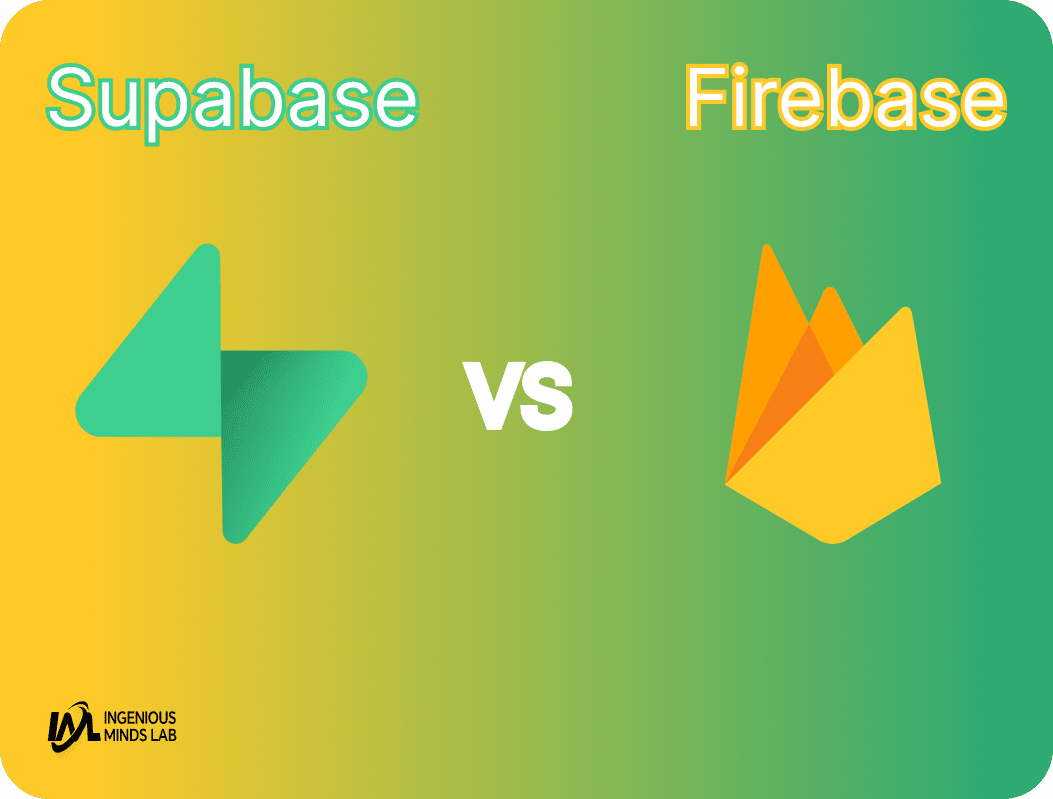Flutter Supabase vs Firebase: In the rapidly evolving world of mobile app development, choosing the right backend service is crucial for handling authentication, databases, and other cloud functionalities. Flutter, Google’s powerful UI software development toolkit, pairs well with robust backend services to create high-performance applications. Firebase, a comprehensive suite of cloud-based tools developed by Google, has long been a popular choice among developers. Recently, Supabase, an open-source alternative to Firebase, has gained significant traction. This blog delves into a detailed comparison between Flutter Supabase and Firebase, helping developers make an informed choice for their projects. In this blog we will see about Flutter Supabase vs Firebase.
Introduction to Flutter
Flutter, developed by Google, is an open-source UI software development toolkit. It allows developers to build natively compiled applications for mobile, web, and desktop from a single codebase. Flutter is renowned for its fast development cycles, expressive and flexible UI, and native performance. With a robust ecosystem and a growing community, Flutter has become a go-to framework for many developers.
Firebase: An Overview
Firebase, also a Google product, is a comprehensive suite of cloud-based tools designed to enhance app development. Launched in 2011 and acquired by Google in 2014, Firebase offers a variety of services including:
- Authentication: Simplifies user sign-in and identity management.
- Cloud Firestore: A NoSQL document database for storing and syncing data in real-time.
- Realtime Database: A database that stores and syncs data in real-time.
- Cloud Functions: Allows backend code to be run in response to events triggered by Firebase features and HTTPS requests.
- Cloud Storage: Facilitates the storage of user-generated content such as photos and videos.
- Analytics: Provides insights into user behavior and app performance.
Supabase: An Overview
Supabase is an open-source Firebase alternative. It aims to provide developers with a seamless backend experience, mirroring Firebase’s functionality but with an emphasis on being open-source and leveraging existing tools like PostgreSQL. Key features of Supabase include:
- Authentication: Comprehensive auth system supporting email/password, OAuth, and other providers.
- PostgreSQL Database: A powerful, open-source relational database with SQL capabilities.
- Realtime: Real-time subscriptions to database changes.
- Storage: Store and serve large files, images, and videos.
- Edge Functions: Server-side functions that can be triggered by database events or HTTP requests.
Flutter Supabase vs Firebase : Core Differences
- Database
- Firebase: Firebase offers two main database solutions – Realtime Database and Cloud Firestore. Realtime Database is a NoSQL database that stores data as JSON, making it ideal for real-time applications. Cloud Firestore, also a NoSQL database, provides more advanced querying capabilities and is designed to handle more complex data structures.
- Supabase: Supabase uses PostgreSQL, a powerful relational database with support for SQL. This makes Supabase a strong candidate for applications requiring complex queries and transactional operations. PostgreSQL’s adherence to SQL standards allows for greater flexibility and familiarity for developers experienced with relational databases.
Flutter Supabase vs Firebase : Comparison of PostgreSQL, Firebase Realtime Database, and Cloud Firestore
- Open Source vs Proprietary
- Firebase: Firebase is a proprietary product, meaning it is owned and maintained by Google. While it offers a robust and well-supported suite of tools, it is not open-source, and developers have less control over its backend infrastructure.
- Supabase: Supabase prides itself on being open-source. This transparency allows developers to contribute to its codebase, inspect its inner workings, and customize it to suit their specific needs. Being open-source also means there’s no vendor lock-in, providing more freedom to switch services if needed.
- Authentication
- Firebase: Firebase Authentication supports a wide range of authentication methods including email/password, phone numbers, and third-party providers like Google, Facebook, and Twitter.
- Supabase: Supabase Authentication is built on top of GoTrue, an open-source authentication API for managing users and issuing JWTs. It supports email/password, OAuth providers, and other third-party authentication mechanisms.
Flutter Supabase vs Firebase : Authentication Methods
- Realtime Capabilities
- Firebase: Firebase Realtime Database and Cloud Firestore both support real-time data synchronization, making them excellent choices for applications requiring live data updates.
- Supabase: Supabase offers real-time capabilities through PostgreSQL subscriptions. This allows for real-time listeners on specific tables or rows in the database, providing a similar experience to Firebase’s real-time features.
- Storage
- Firebase: Firebase Storage is built for storing and serving user-generated content like images, audio, and video. It integrates seamlessly with Firebase Authentication for security.
- Supabase: Supabase Storage provides similar functionality, allowing developers to store and serve large files. It is built on top of scalable and durable cloud storage infrastructure.
Flutter Supabase vs Firebase : Server-side functions
- Server-side Functions
- Firebase: Firebase Cloud Functions enable developers to run backend code in response to events triggered by Firebase features or HTTP requests. They are fully managed by Google, simplifying the deployment and scaling process.
- Supabase: Supabase Edge Functions provide similar functionality, allowing developers to execute server-side code in response to database events or HTTP requests. Edge Functions are built on top of Vercel’s Edge Functions, offering a scalable and performant solution.
Flutter Supabase vs Firebase : Pricing
- Pricing
- Firebase: Firebase offers a pay-as-you-go pricing model with a free tier that includes generous quotas. However, costs can escalate quickly with increased usage, especially for real-time features and Cloud Functions.
- Supabase: Supabase also follows a pay-as-you-go pricing model with a free tier. Being open-source, it offers the flexibility to self-host, potentially reducing costs for developers willing to manage their infrastructure.
Integration with Flutter
Both Firebase and Supabase offer robust support for Flutter, making it easy to integrate their services into Flutter applications.
Firebase Integration with Flutter
Firebase provides comprehensive support for Flutter through the flutterfire plugins. These plugins cover a wide range of Firebase services including Authentication, Firestore, Realtime Database, Cloud Functions, Cloud Messaging, and more. Integrating Firebase with Flutter involves adding the necessary dependencies to your Flutter project, initializing Firebase, and using the provided APIs to interact with Firebase services.
Supabase Integration with Flutter
Supabase also offers a dedicated Flutter SDK, simplifying the integration process. The Supabase Flutter SDK provides APIs for authentication, database operations, real-time subscriptions, and storage. Integrating Supabase with Flutter involves adding the Supabase Flutter package to your project, initializing the Supabase client, and using the provided APIs to interact with Supabase services.
Pros and Cons
Firebase
Pros:
- Comprehensive suite of services with seamless integration.
- Robust real-time capabilities.
- Strong community support and extensive documentation.
- Managed backend services reduce operational overhead.
Cons:
- Proprietary platform with potential vendor lock-in.
- Costs can escalate with increased usage.
- Limited SQL querying capabilities in NoSQL databases.
Supabase
Pros:
- Open-source with no vendor lock-in.
- Uses PostgreSQL, offering powerful SQL querying capabilities.
- Transparent and customizable backend.
- Active community and growing ecosystem.
Cons:
- Still relatively new compared to Firebase, with fewer integrations.
- Real-time capabilities are built on PostgreSQL subscriptions, which may not be as seamless as Firebase’s real-time database.
- Requires more management if self-hosting.
Use Cases
Firebase
- Real-time Applications: Ideal for chat applications, collaborative tools, and other real-time applications due to its strong real-time capabilities.
- Simple Authentication Needs: Provides an easy-to-implement authentication solution with extensive third-party provider support.
- Rapid Development: Perfect for startups and projects that need to get off the ground quickly with minimal backend management.
Supabase
- Complex Querying: Suitable for applications requiring complex SQL queries and relational data models.
- Open Source Enthusiasts: Ideal for developers who prefer open-source solutions and want more control over their backend.
- Custom Backend Logic: Provides the flexibility to customize backend logic and infrastructure.
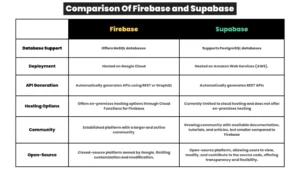
Flutter Supabase vs Firebase: FAQ
Q1: What are the main differences between Flutter Supabase vs Firebase?
A1: The primary differences between Flutter Supabase vs Firebase lie in their database structures and open-source status. Firebase uses NoSQL databases (Realtime Database and Cloud Firestore) and is a proprietary platform owned by Google. In contrast, Supabase uses PostgreSQL, a powerful relational database, and is open-source, allowing for greater flexibility and customization.
Q2: Which platform offers better real-time capabilities, Flutter Supabase vs Firebase?
A2: Firebase is known for its robust real-time capabilities, particularly with its Realtime Database and Cloud Firestore, which support real-time data synchronization. Supabase also offers real-time features through PostgreSQL subscriptions, but Firebase’s solutions are generally considered more mature and seamless for real-time applications.
Q3: How do the authentication features compare between Flutter Supabase vs Firebase?
A3: Both Firebase and Supabase offer comprehensive authentication systems. Firebase Authentication supports various methods including email/password, phone numbers, and third-party providers like Google and Facebook. Supabase Authentication, built on GoTrue, also supports email/password and multiple OAuth providers. Both platforms provide secure and flexible authentication options for developers.
Q4: What are the pricing differences between Flutter Supabase vs Firebase?
A4: Firebase offers a pay-as-you-go pricing model with a free tier that includes generous quotas, but costs can escalate quickly with increased usage, especially for real-time features and Cloud Functions. Supabase also follows a pay-as-you-go model with a free tier and the option to self-host, potentially reducing costs for developers willing to manage their infrastructure. This makes Supabase a more cost-effective option for those who prefer open-source solutions.
Q5: Which platform is easier to integrate with Flutter, Flutter Supabase vs Firebase?
A5: Both Firebase and Supabase offer robust support for Flutter, making integration relatively straightforward. Firebase uses the flutterfire plugins to cover a wide range of services, while Supabase provides a dedicated Flutter SDK. The choice between Flutter Supabase vs Firebase for integration ease largely depends on the specific services and features you need for your application.
Q6: What are the advantages of using an open-source platform like Supabase over Firebase in the context of Flutter Supabase vs Firebase?
A6: In the context of Flutter Supabase vs Firebase, using an open-source platform like Supabase offers several advantages, including greater transparency, no vendor lock-in, and the ability to customize and contribute to the codebase. Developers have more control over their backend infrastructure and can tailor it to meet specific project requirements. This flexibility can be particularly beneficial for complex applications requiring advanced SQL queries and custom backend logic.
Conclusion
Flutter Supabase vs Firebase: Choosing the right backend for your Flutter app depends on your project’s specific needs. Firebase offers a mature, feature-rich platform with robust real-time capabilities and seamless integration, making it ideal for developers looking for a managed backend solution with minimal operational overhead. On the other hand, Supabase provides a compelling open-source alternative with powerful SQL capabilities and greater flexibility, appealing to developers who prefer open-source solutions and require complex querying and customization. Ultimately, the decision between Flutter Supabase vs Firebase will significantly impact your development experience and the functionality of your application. By understanding the differences and evaluating them against your requirements, you can make an informed choice that best suits your project’s needs.