Introduction
AI coding agents have rapidly moved from novelty to necessity. In 2025, developers are leaning on tools like GitHub Copilot, OpenAI Codex, and vibe coding platforms to streamline workflows, generate boilerplate code, and speed up testing. But while these AI tools boost productivity, they also bring new challenges in code quality, security, and creativity. This blog explores how AI agents are reshaping software development, when to use them, and how to do so responsibly.
What Are AI Coding Agents?
AI coding agents are tools powered by large language models (LLMs) that can understand natural language prompts and generate functional code. Examples include:
- GitHub Copilot: Suggests code snippets, completions, and even whole functions inside your IDE.
- OpenAI Codex: Powers Copilot and can be used for broader integration via API.
- Vibe Coding: A new generation of development where you describe app functionality in natural language and watch the code auto-generate.
These agents serve as coding copilots, not replacements, helping developers prototype faster, refactor code intelligently, and explore new languages or frameworks.
Why Developers Use Them (And When They Shouldn’t)
AI agents dramatically cut down repetitive work:
- Speed: Build layouts, API calls, or unit tests faster.
- Learning: Suggest solutions in unfamiliar libraries.
- Inspiration: Provide alternate logic, bug fixes, or optimization ideas.
However, blind trust in AI agents can backfire:
- Code Quality: AI can hallucinate buggy or insecure code.
- Legal Risk: Some snippets might be trained on copyrighted data.
- Overdependence: Junior devs might skip understanding fundamentals.
How to Integrate AI Agents into Your Workflow
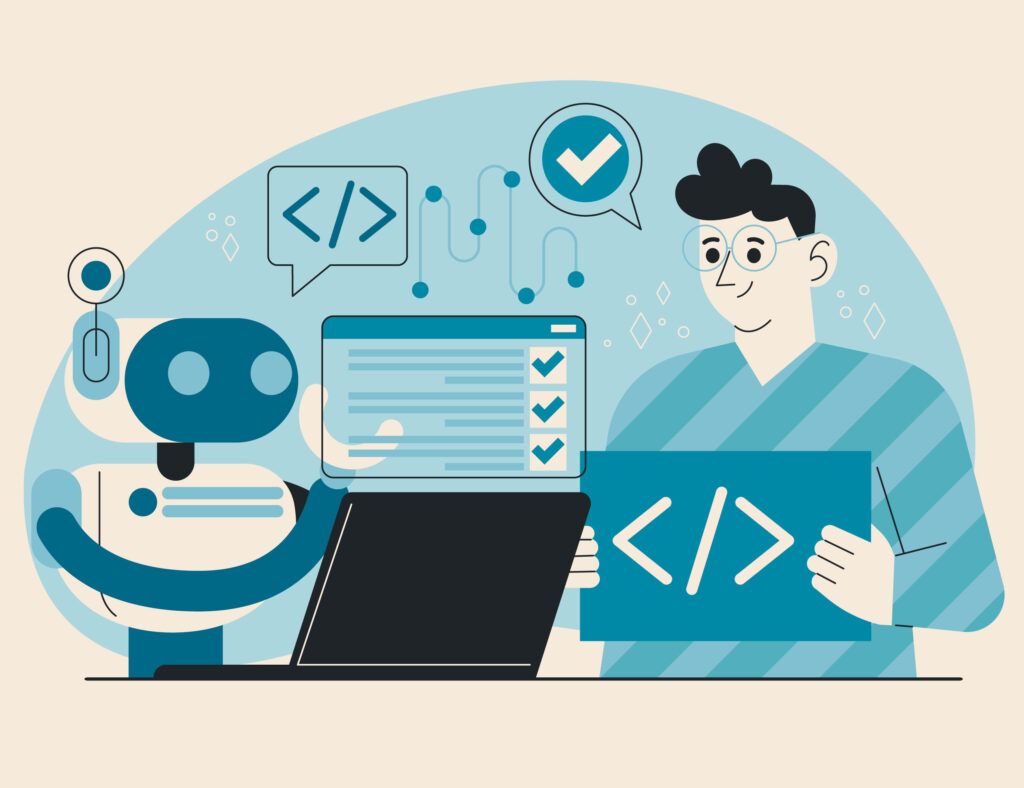
Here are smart ways to use AI without sacrificing control:
- Start in the IDE: GitHub Copilot in VS Code or JetBrains tools offers inline suggestions.
- Pair with Static Analysis: Tools like
dart analyze,eslint, orSonarQubecatch AI bugs. - Prompt Strategically: Use specific, goal-oriented prompts (“Create a Flutter login screen with validation”).
- Review Every Suggestion: Treat AI output like junior developer code—test, verify, refine.
Hands-On Example: Flutter + Copilot
Imagine building a simple login screen. Typing this comment:
// Create a login form with email and password validation
Copilot instantly suggests:
TextFormField(
decoration: InputDecoration(labelText: 'Email'),
validator: (value) => value != null && value.contains('@') ? null : 'Enter a valid email',
),
TextFormField(
decoration: InputDecoration(labelText: 'Password'),
obscureText: true,
validator: (value) => value != null && value.length >= 6 ? null : 'Password too short',
),
With tweaks and styling, you’ve saved 15–20 minutes of boilerplate work.
Best Practices for Using AI Agents
To use AI agents effectively and ethically:
- Protect API Keys: Never paste keys into prompts or store them in raw files.
- Enable Linting & Testing: Use automated tests to validate AI-generated logic.
- Prompt in Small Chunks: Large requests yield vague answers.
- Learn from Suggestions: Reverse-engineer AI code to understand its structure.
- Stay Updated: LLMs evolve quickly. Use the latest plugins and keep SDKs up to date.
Future Outlook: Agentic Systems & Vibe Coding
2025 marks the rise of agentic AI—where AI doesn’t just generate code but can:
- Navigate file structures
- Trigger pipelines
- Monitor logs
- Self-correct and refactor based on feedback
In vibe coding, you describe your vision (“A food delivery app with Google Maps integration”) and watch the skeleton build itself. This is not hype—open-source tools and startups are already prototyping these flows.
Conclusion & CTA
AI coding agents are here to stay. They’re your new teammates—not to be feared, but understood and harnessed. With smart prompting, strong review habits, and a learning-first mindset, developers can double their output while staying in control.
Do visit my other blogs for more on Flutter, AI integration, and coding productivity tools.
- https://ingeniousmindslab.com/blogs/power-of-vertex_ai-for-firebase-sdks/
- https://ingeniousmindslab.com/blogs/ai-agents-powerful-feel-illegal-6-tool/
FAQs
Q: Is Copilot safe for production apps?
Yes, if you review its code thoroughly and pair it with automated tests.
Q: Can I use AI agents for full app generation?
You can scaffold basic layouts and functions, but business logic still needs manual planning.
Q: How is vibe coding different from Copilot?
Vibe coding is prompt-to-app generation, while Copilot works inline with your existing code.
Q: Are there legal risks with AI code?
Yes. Always review licensing and don’t blindly trust copied logic.
Q: What are the best tools to combine with AI agents?
GitHub Copilot + Prettier + ESLint + Unit Tests = a powerful AI dev workflow.
