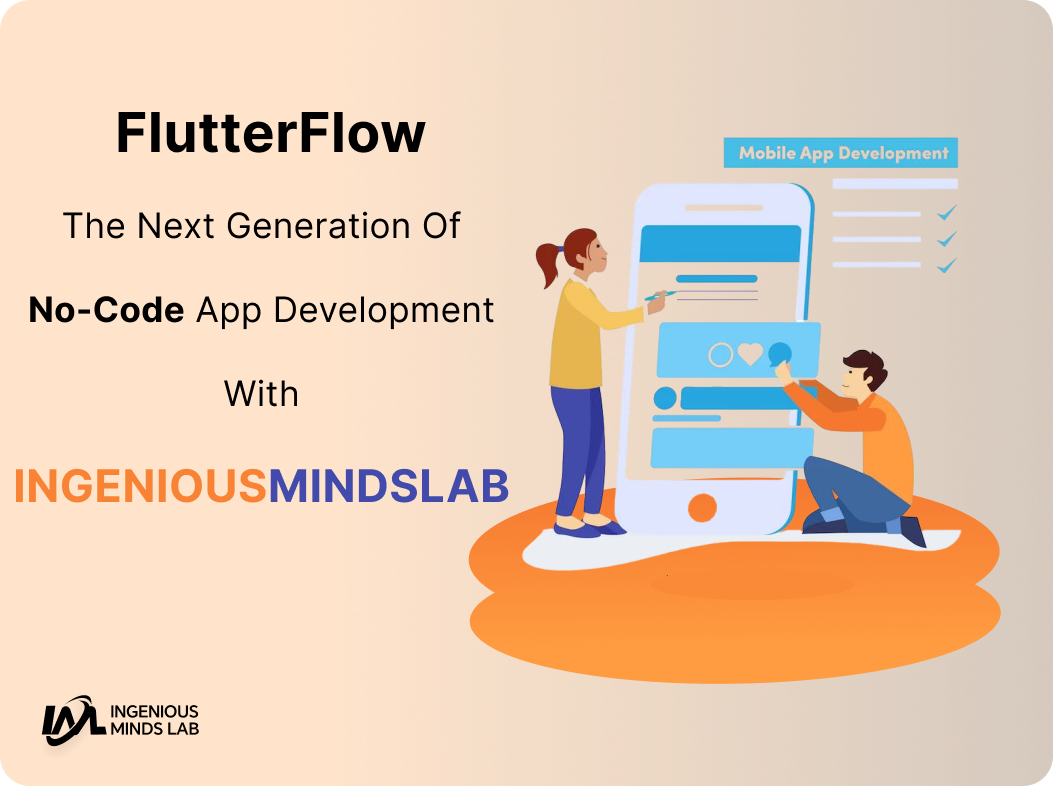As mobile app demand surges, businesses, startups, and developers are looking for efficient ways to create and launch applications. Traditional coding methods, although powerful, can be time-consuming and require in-depth technical expertise. Enter No-Code App Development, which has revolutionized how applications are built and deployed. Among the most promising platforms in this space is FlutterFlow, an innovative no-code solution that uses Google’s Flutter framework to enable rapid, efficient, and intuitive app creation.
With its drag-and-drop builder, Firebase integration, and code export capabilities, FlutterFlow is transforming how both developers and non-developers approach No-Code App Development. This guide will take you through the ins and outs of FlutterFlow, highlighting its features, benefits, and drawbacks, while exploring how it fits into the broader landscape of No-Code App Development. Whether you’re a developer aiming to speed up your workflow or a business owner seeking a fast, cost-effective way to bring an app idea to life, FlutterFlow could be the answer you’re looking for.
1. What is No-Code App Development?
No-Code App Development refers to the process of building applications without having to write extensive or complex code. This development approach leverages visual interfaces and pre-built components to enable anyone—regardless of technical expertise—to create functional apps. No-Code platforms, such as FlutterFlow, are gaining traction as they lower the barrier to entry for app development, allowing businesses, startups, and individuals to bring their ideas to life much faster.
Traditionally, app development required in-depth knowledge of programming languages, such as Java for Android or Swift for iOS. However, No-Code App Development eliminates the need for this expertise, enabling users to design, prototype, and deploy apps using visual tools. This method is particularly useful for MVPs (Minimum Viable Products), simple app projects, or businesses with limited budgets.
2. How FlutterFlow Facilitates No-Code App Development
FlutterFlow is a standout tool in the world of No-Code App Development. Built on Google’s Flutter framework, FlutterFlow empowers users to create cross-platform mobile apps for both Android and iOS. While it primarily caters to non-technical users, it also provides tools for developers who may want to export and extend the app’s code using traditional development methods.
FlutterFlow’s visual drag-and-drop builder is its most significant contribution to No-Code App Development. Users can assemble their app by choosing from a variety of pre-built widgets and components—ranging from buttons and forms to more complex functionalities such as user authentication or database integration with Firebase. The ability to preview apps in real-time and export source code offers further flexibility, allowing developers to take over the project at any stage if needed.
3. Key Features of FlutterFlow for No-Code App Development
FlutterFlow offers several features that make it one of the best No-Code platforms for app development:
a. Drag-and-Drop Interface
The drag-and-drop builder lies at the heart of FlutterFlow’s No-Code App Development experience. Users can visually design their app’s layout by dragging and positioning components onto the screen. This method is perfect for creating user interfaces quickly, especially for those with little to no coding knowledge.
b. Firebase Integration
Firebase, a backend-as-a-service platform, is seamlessly integrated into FlutterFlow, making it easy to add backend functionalities without writing code. This integration is invaluable for building apps that require user authentication, real-time databases, or cloud functions, all critical components for dynamic mobile apps.
c. Exportable Code
One of the most distinguishing features of FlutterFlow is its ability to export app code. While FlutterFlow is a no-code platform, users aren’t restricted to it. Developers can export the Flutter code at any time, allowing them to extend the app’s functionality or integrate custom features.
d. Pre-Built Templates
FlutterFlow offers various pre-built templates to jumpstart app creation. Whether you’re building a social media app, an e-commerce platform, or a business tool, these templates provide a solid foundation that can be customized to suit specific requirements.
e. GitHub Integration
For teams working collaboratively or requiring version control, FlutterFlow’s GitHub integration offers a seamless workflow for managing the project. Users can sync their app’s code with a GitHub repository to enable continuous updates and collaboration across development teams.
f. Real-Time Preview
Real-time previewing allows users to instantly see how their app performs without needing to deploy or publish it. This feature ensures that designers can quickly iterate on their projects and address any design or functionality issues before launching the app.
4. Benefits of FlutterFlow for No-Code App Development
a. Speed of Development
No-Code App Development with FlutterFlow significantly speeds up the development process. By eliminating the need to write complex code and providing pre-built components, users can create fully functional apps in days or weeks rather than months.
b. Cross-Platform Development
FlutterFlow is built on Flutter, a UI toolkit that inherently supports cross-platform app development. This means that the apps you build using FlutterFlow will work on both iOS and Android devices, making the process much more efficient.
c. Lower Learning Curve
For businesses or individuals new to app development, FlutterFlow’s No-Code App Development approach makes it accessible to a wider audience. With intuitive design tools and guided tutorials, anyone can get started building apps, regardless of their technical expertise.
d. Cost-Efficient
By eliminating the need to hire specialized developers, FlutterFlow makes No-Code App Development cost-effective. It’s an ideal solution for startups or small businesses looking to save money while still creating professional-grade applications.
e. Firebase-Ready
FlutterFlow’s Firebase integration enables dynamic backend features like real-time databases and user authentication, without requiring users to configure servers or databases manually. This backend support makes it easy to build apps that require real-time user interaction or data storage.
5. Limitations of FlutterFlow in No-Code App Development
a. Limited Customization
While FlutterFlow provides a wide range of pre-built components, it may not always support highly customized designs or specific features. Users who need more advanced customization might find themselves needing to export the code and continue development outside of the platform.
b. Performance Considerations
Apps developed with No-Code App Development platforms like FlutterFlow may experience slight performance limitations compared to those built using native development methods. This is especially true for more complex apps that require heavy processing or advanced animations.
c. Dependency on Pre-Built Widgets
FlutterFlow’s drag-and-drop functionality is a strength but can also be a limitation for users who want to implement highly specific features or complex workflows. While there are options for adding custom actions, the platform may not be suitable for building highly specialized apps from scratch.
6. Step-by-Step Guide to No-Code App Development Using FlutterFlow
If you’re ready to dive into No-Code App Development with FlutterFlow, here’s a simple guide to get you started:
Step 1: Sign Up and Create a Project
Start by signing up for an account on the FlutterFlow website. Once you’re logged in, you can create a new project by choosing from various templates or starting from scratch.
Step 2: Design the User Interface
With FlutterFlow’s drag-and-drop builder, begin designing your app’s UI by placing components such as buttons, forms, and images onto the screen. The platform makes it easy to adjust layouts and design a user-friendly interface without coding.
Step 3: Integrate Firebase
If your app requires a backend, set up Firebase for real-time data and user authentication. FlutterFlow simplifies the Firebase integration process, enabling you to link your app with backend services directly from the platform.
Step 4: Add Functionality
Using FlutterFlow’s Custom Actions feature, you can add functionalities such as form submissions, navigations between screens, and more. This allows you to implement dynamic workflows without writing code.
Step 5: Preview and Test
Before launching, preview your app using FlutterFlow’s real-time preview feature. Test your app on different devices to ensure that the layout, functionality, and overall performance meet your expectations.
Step 6: Export Code or Deploy
If you’re ready to launch, you can either export the Flutter code for further customization or deploy the app directly from FlutterFlow. The code export option is especially useful for developers who need to extend the app’s functionality beyond what’s available in FlutterFlow.
7. FlutterFlow vs Other No-Code Platforms
When comparing FlutterFlow to other No-Code App Development platforms like Adalo, Bubble, or Thunkable, several factors come into play. FlutterFlow distinguishes itself with its tight integration with Google’s Flutter framework, which is ideal for developers who want the flexibility to switch between no-code and traditional development. It also offers Firebase integration for real-time backend support, a feature that many competing platforms lack.
While platforms like Bubble focus heavily on web apps, FlutterFlow’s strength lies in cross-platform mobile apps for both iOS and Android, making it a more versatile option for businesses and startups aiming for mobile-first experiences. Additionally, the ability to export clean Flutter code makes it an attractive solution for development teams that want to scale their project beyond the limitations of the no-code environment.
8. Ideal Users for No-Code App Development with FlutterFlow
a. Entrepreneurs and Startups
For entrepreneurs and startups looking to build and launch a Minimum Viable Product (MVP) quickly, FlutterFlow is an ideal platform. It allows founders to test their product ideas in the market without needing to hire expensive development teams or spend months coding.
b. Developers Seeking Rapid Prototyping
Developers who need to prototype an app quickly will find FlutterFlow’s No-Code App Development tools invaluable. While traditional coding takes time, FlutterFlow enables the design of functional prototypes that can later be fine-tuned by exporting the source code.
c. Small to Medium-Sized Businesses
For businesses with limited budgets or technical resources, FlutterFlow provides a cost-effective way to build mobile apps that can help automate processes, engage with customers, or even serve as internal tools for managing workflows.
9. Use Cases: Best Applications of No-Code App Development with FlutterFlow
a. E-commerce Apps
FlutterFlow’s No-Code App Development capabilities make it easy to build and launch e-commerce apps with product listings, payment integration, and user authentication—all with little to no coding required.
b. Social Media Platforms
For companies or individuals looking to build a niche social media platform, FlutterFlow’s visual tools allow for the rapid development of features like user profiles, feeds, and real-time messaging.
c. Event Management Apps
Apps designed to manage events, whether small or large, can be easily built using FlutterFlow’s pre-built templates. The platform’s real-time database integration with Firebase also enables real-time updates and user management.
10. Future Trends in No-Code App Development
As No-Code App Development continues to evolve, several trends are likely to shape the future of platforms like FlutterFlow:
a. Greater Flexibility and Customization
While current no-code platforms offer flexibility, we can expect more advanced customization options in the future, allowing users to design more complex, fully functional apps without ever needing to write code.
b. AI-Assisted Development
Artificial intelligence will likely play a significant role in automating parts of the No-Code App Development process. In the future, platforms like FlutterFlow might use AI to suggest layouts, functionalities, or even generate custom code based on user needs.
c. Widespread Adoption in Enterprises
Currently, many enterprises still rely on traditional development methods for building complex apps. However, as No-Code App Development platforms mature, more companies are expected to adopt them to speed up internal processes and reduce development costs.
10. Hire IngeniousMindsLab for No-Code App Development
If you’re looking to develop a No-Code App but need expert guidance, consider partnering with IngeniousMindsLab. Their experienced team specializes in building custom applications using platforms like FlutterFlow, ensuring quick, efficient, and high-quality app development. From MVPs to full-scale applications, IngeniousMindsLab provides tailored, end-to-end solutions for businesses and startups alike. With their expertise, you can turn your app idea into reality, while saving both time and resources in the development process.
11. Conclusion
No-Code App Development is transforming the way mobile apps are designed, developed, and deployed. With platforms like FlutterFlow, users no longer need to possess in-depth coding knowledge to create professional-grade apps. FlutterFlow’s drag-and-drop builder, Firebase integration, and ability to export code make it one of the most versatile and powerful tools available in the no-code space.
Whether you’re an entrepreneur, a small business, or even a seasoned developer, FlutterFlow offers an accessible yet highly capable solution for creating apps in record time. As the demand for fast, cost-effective development continues to grow, No-Code App Development platforms like FlutterFlow are poised to become integral to the future of software creation.